DJI Drone Lost Video Data Recovery Software and Steps
How to recover deleted videos from DJI Drones?
Dolphin DVR helps to recover lost videos from different Drone DJI models. The lost videos can be caused by accidental deletion, format or device initialization.
The following are the supported DJI models:
DJI Phantom 4
DJI P3X
DJI P3XW
DJI P4
DJI Lingmo Packet 2
DJI Avata
DJI Air2s Short
DJI Air2s Long
DJI Mavic 2 Pro
DJI Mavic 3
DJI Mavic 3 Pro
DJI OsmoAction3
DJI OsmoAction4
Other DJI Models are also supported for lost video data recovery.
Steps to recover lost videos from DJI drones/UAV
01: Select the DJI drone video storage SD card or image file;
02: Select the DJI UAV system, models or unknown models;
03: Select video file type-MP4, MOV, 3GP, AVI;
04: Select video code type: H263, H264 or H265 and the Dolphin DVR software will start to recover lost videos from DJI Drones automatically.
Any question is welcome to sales@dolphindatalab.com or add Dolphin Skype ID: dolphin.data.lab

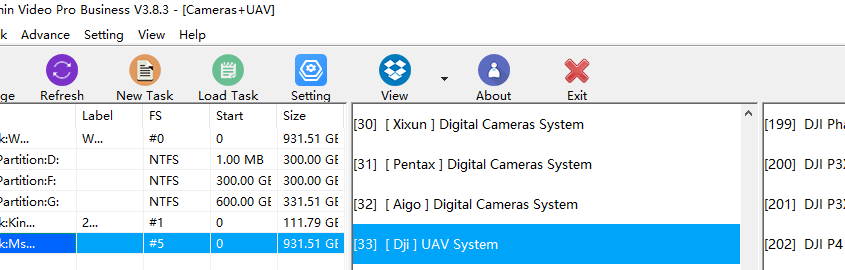
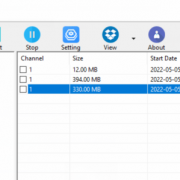
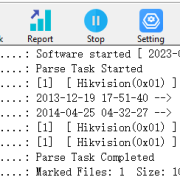

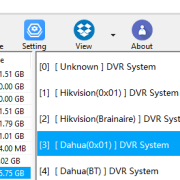
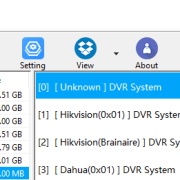

Leave a Reply
Want to join the discussion?Feel free to contribute!