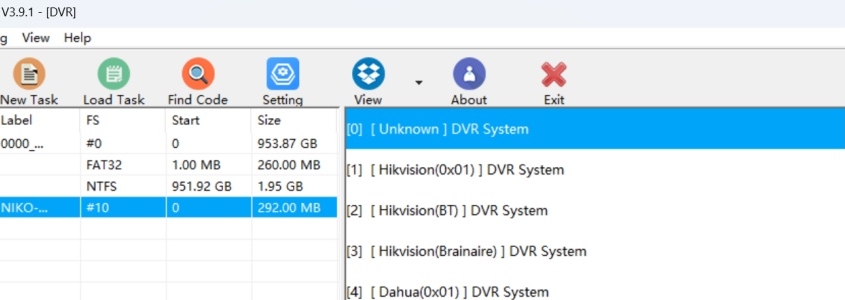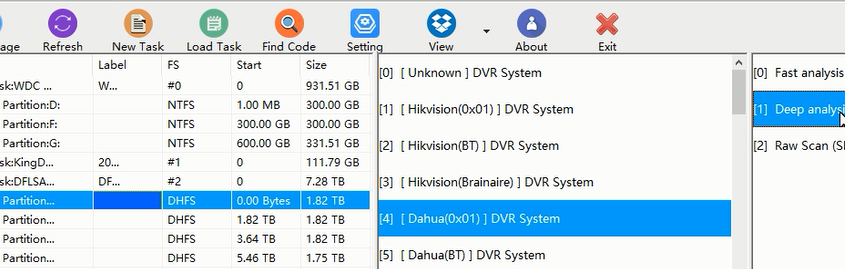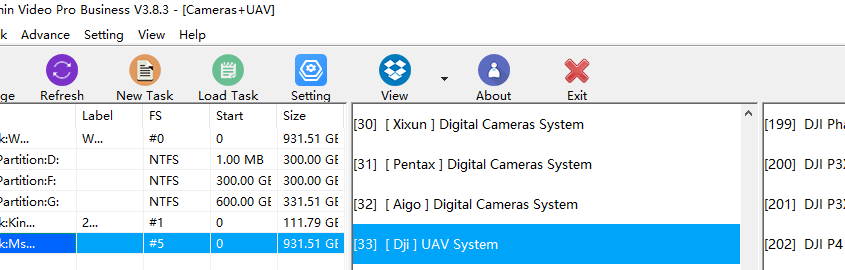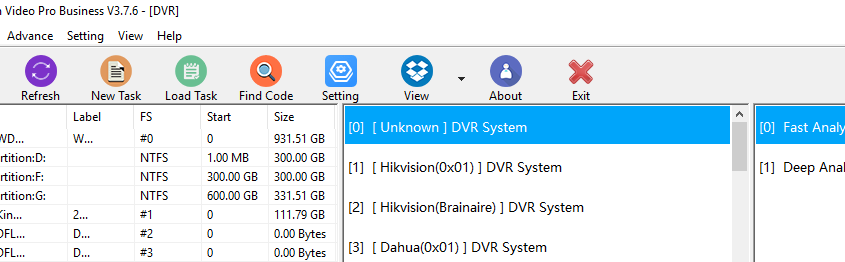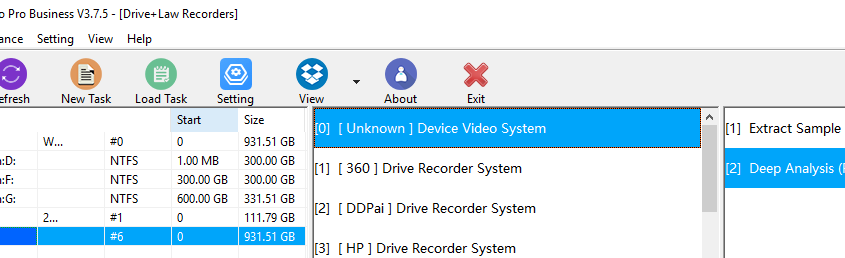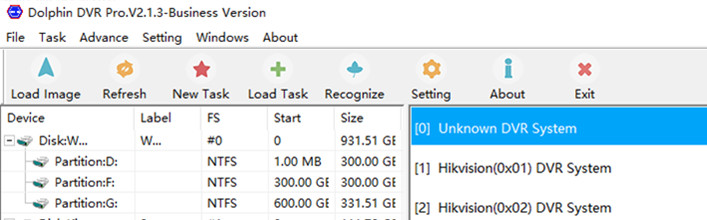Dolphin DVR data recovery software has been further upgraded to its latest version 3.91 and all its four software modules are upgraded and users can get the latest CCTV DVR recovery software, latest digital camera video recovery software, latest video recorder video recovery software and latest video repair software from the download center.
The data recovery features below are the new changes of the latest version 3.91:
01. Support of Cannon EOS 5DS digital camera video data recovery is added;
02. Support of Canon PowerShot SX70 HS digital camera video data recovery is added;
03. Support of Gopro Hero12 digital camera video data recovery is added;
04. Support of Kodak Z7590 digital camera video data recovery is added;
05. Support of Nikon E5200 digital camera video data recovery is added;
06. Improve the support of Nikon D7000 digital camera video data recovery;
07. Support of OLYMPUS S0043 digital camera video data recovery is added;
08. Improve the support of Panasonic DC-GH5 digital camera video data recovery;
09. Improve the support of Sony ILME FX30 digital camera video data recovery;
10. Support of Novatek car video recorder video recovery is added;
11. Support of PAPAGO car video recorder video recovery is added;
12. Support of Luyizu car video recorder video recovery is added;
13. Improve the support of Tiandy DVR recovery;
14. Improve the support of WFS DVR recovery;
15. Improve the video file filtering function;
16. Support of video deletion according to time periods is added;