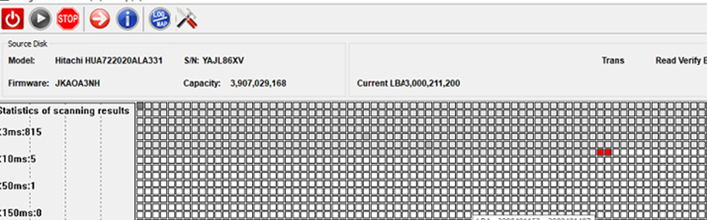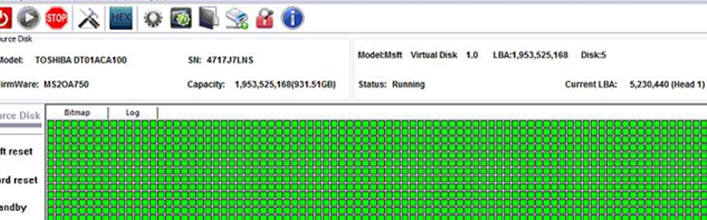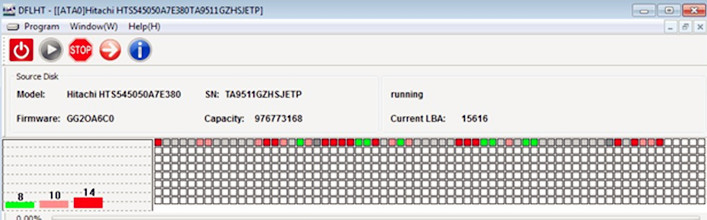Hitachi HUA722020ALA331 HDD Data Recovery Steps by DFLDDP
This Hitachi HUA722020ALA331 patient HDD is from one DFL user in India.
This patient HDD could be detected within the DFL-DDP data recovery hardware tool, but when trying to access to the file extraction interface and list the lost partitions, the hdd got hang there.
The user applied for remote support to fix this hdd.
Dolphin engineer has further diagnosed the patient Hitachi hard drive by scanning different LBA ranges of data area. The result is that for each LBA range of data area, some good sectors and then bad sectors, the starting LBA ranges, the middle LBA ranges, the ending LBA ranges, etc, the situation is the same.
The HDD patient ID was properly detected and the firmware modules are tested without problem.
So from the failure symptoms our engineer had suggested the user to edit the head map in NVRAM, set up head map in DDP data recovery tool, untick the bad head heads and then configure the selective head image and then run selective head image.
To find out the bad heads, users can convert the bad sector LBAs to CHS, this one is very easy with the DFL Hitachi hdd repair tool.
Any question is welcome to sales@dolphindatalab.com or add Dolphin Skype ID: dolphin.data.lab