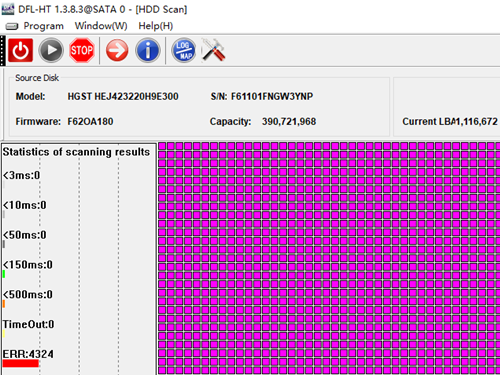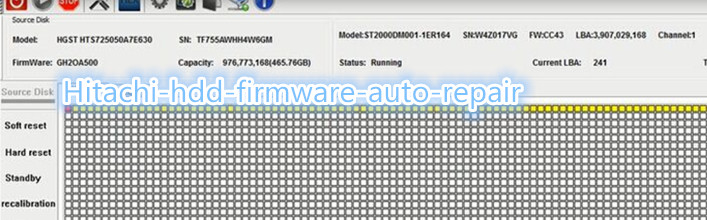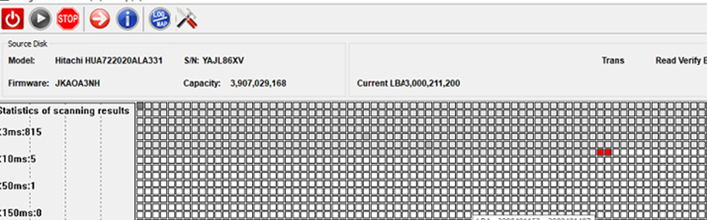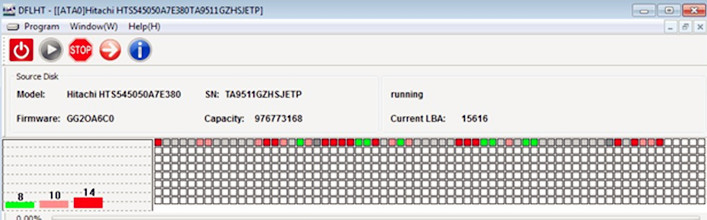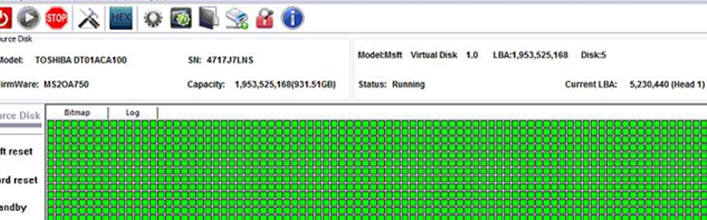Hitachi HGST HEJ423220H9E300 200GB HDD Password Removal Steps
Many law enforcement agencies worldwide had sent many emails asking for solution to remove the password from the Hitachi HGST HEJ423220H9E300 200GB hard drives and access to data and this case study will introduce how to use DFL-SRP USB3.0 for Hitachi/IBM HDD firmware repair tool to remove the password.
Hitachi HGST HEJ423220H9E300 200GB hard drive is specially used in car industry, when it is password protected, users cannot access to the data.
The following are steps to remove the password from HEJ423220H9E300 drive:
1, Get donor firmware, Dolphin team offer this donor firmware for free for Dolphin users;
2, Remove the PCB from the password protected hard drive;
3, Connect the PCB only to DFL-SRP firmware repair hardware;
4, Power on PCB and enter the Hitachi ARM firmware repair program;
5, Click BOOT Remove Password, follow the instructions the program reports, select donor FW and the program will automatically remove the password;
6, Install the PCB back and wait until the log window reports password removal success;
7, Power off and on, all the data will be accessible.
The following is the HEJ423220H9E300 video case study:
Any question is welcome to sales@dolphindatalab.com or add Dolphin Skype ID: dolphin.data.lab