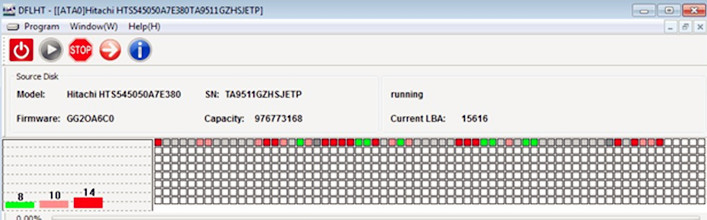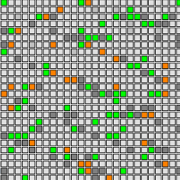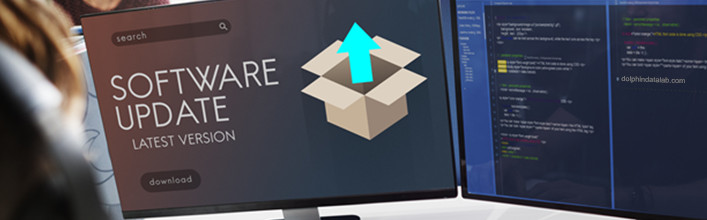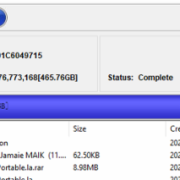DFL-FRP For Hitachi Hard Drive Firmware Repair Manual Available
Dolphin Data Lab has released the latest Hitachi hard drive firmware repair manual with the latest program of our DFL-FRP for Hitachi. The following is the manual index and summary and we will send this detailed advanced manual to those who have bought this tool, if you have already Hitachi firmware repair tool, pls. send email to sales@dolphindatalab.com to request this manual for free.
1.0 Important to read before you use DFL-FRP for Hitachi P2-3
2.0 DFL-FRP for Hitachi Support List P3-4
2.01 Hitachi IBM Families
2.02 Hitachi ARM Families
3.0 Hitachi Firmware Structure And Features P5-6
3.1 Hitachi Firmware Components P6
3.2 Hitachi HDD Firmware Compatibility P7
3.3 Hitachi Hard Drive Key Data Recovery Modules P7
4.0 How To Diagnose Hitachi Hard Drives And Find Out Failure Reasons P7-8
4.1 Hitachi Hard Drive Repair Steps With DFL-FRP For Hitachi P8-9
4.2 Hitachi Password Removal And PCB Mode P9-10
Password Removal Video Download P9
4.3 How To Enter PCB Mode/Safe Mode P10-12
5.0 Starting To use FRP-HT Program (Clear Steps) P12-16
Load Res. From File
Load Res. From HDD
Check Tech Key
6.0 Firmware Operations and Functions P16-23
Video Instruction Download P16
Module List Window
Defect Logs Window
Hex Window
Menu-Program (F)
Menu-General Functions
Common Repair(Sector access interruption Fix
Warning menu-Format
Menu-FW Operations
Menu-Defects Manager
Menu-Window (W)
7.0 Troubleshooting For DFL-FRP For HT P24-26
7.1 The application has failed to start because its side-by-side configuration is incorrect.
7.2 The program fail to start/open.
7.3 How To Select Compatible PCB
7.4 How To Select Compatible Heads
Dolphin Data Lab prepare more Hitachi hard drive firmware repair technique documents for Dolphin users for their better data recovery success.