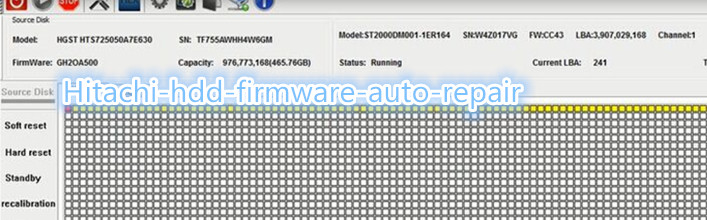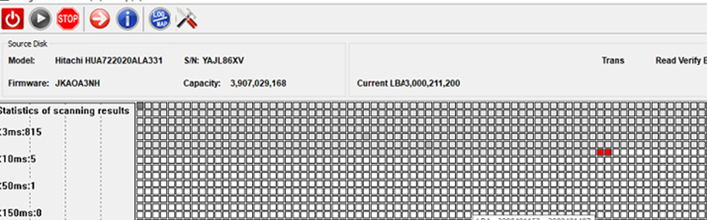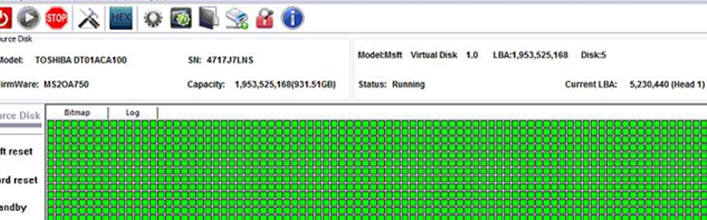Hitachi Firmware Damaged HDD Recovery by Auto Virtual Translator
This is one data recovery case study on how to recover lost data from Hitachi 7250A7 firmware damaged hard drives. When trying to connect the hard drive and scan the hard drive, it shows source drive ID read error with error register on. Click virtual translator and after the operation is done, the hdd becomes ready without error.
Next the engineer tried to image the patient hdd. Before imaging the hdd, users need to go to the Global settings page and tick the hard reset or power reset, but Power reset is not suggested, because when hard drives suffer damage and unstable status, it is very risk to reset power. So ticking just hard reset is enough.
During the image setting, users can tick hard reset only and tick the Hitachi Auto Virtual Translator and this way, the image can continue without interuption. Before this function is developed, engineers need to manually power off and on and click virtual translator each time when the data area is not accessible. Now with this function, the translator can be automatically loaded when needed. This helps to reduce the risk of losing data and make the image of a large amount of data possible.
This is one super helpful data recovery function for Hitachi fauly hard drives and in the coming new software upgrade, this function will be available and the same function for other hdd brands will be available too.