How to Fix Seagate HDD of 3.86GB Wrong Capacity
Seagate hdd is one of the top hdd brands in the world and 3.86GB wrong capacity is one typical hdd failure and it was not easy to fix such kind of hdd failure.
When the patient HDD got 3.86GB wrong capacity, the HDD failure can be caused by physical platter surface scratches or HDD boot firmware corruption.
For 3.86GB caused by physical surface damage, users need to find out which surface has been scratched and then cut the damaged heads physically and then edit head map in ROM and RAM and then diagnose the SA area with DFL Seagate firmware repair tool and then use DFL-DDP to set up head map and image the non-scratched surfaces.
For 3.86GB caused by boot firmware corruption, users need to connect the patient HDD to DFL Seagate firmware repair hardware, backup the ROM, generate special boot ROM to boot up the HDD normally and then load booting firmware to ram to access to F3 T>, next users need to write booting fw to platter and then backup the important SYS files, next users can try to clear glist, smart and regenerate translator.
After above operations, it is very possible to recover some or all lost data. If users just need some important data, the success rate is even higher.
Any question is welcome to sales@dolphindatalab.com or add Dolphin Skype ID: dolphin.data.lab

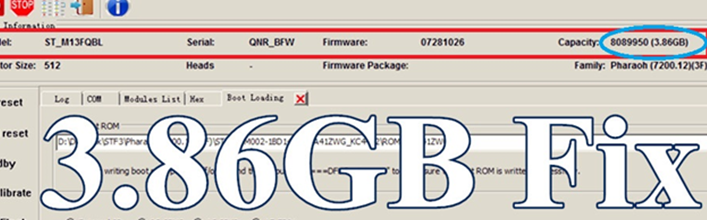

Good morning
I would like to know what do i need to fix Seagate ST1000DM003 1TB Barracuda HDD 3.86GB firmware corruption. Please, i need prices.
Thanks.