Latest Western Digital Hard Drive Common Firmware Repair Solutions within DFL-DDP Data Recovery Equipment
Dolphin Data Lab has upgraded both data recovery hardware and software a lot and the latest all-in-one software version is V20230208 and users can get this one from Dolphin user-only forum or from the sales representative.
The following is the latest Western Digital hard drive common firmware repair solutions within the DFL-DDP data recovery equipment.
01: NHPA;
02: Remove Password, used when users forget ATA password;
03: Slow Fix, fix Western Digital hard drive slow responding issue caused by firmware corruption;
04: LOAD LDR, this solution is used to load firmware loaders such as module 11 to RAM to get the hdd read/write properly, the loaders need to be the same microcode as the patient HDD;
05: Reset Smart;
06: Show microcode, this function helps to find donor firmware;
07: Edit head map in RAM, used for physically damaged data recovery cases;
08: Load T2 data, mainly used for WD SMR drives with all sectors 0000;
09: Module 190 repair manager, in many WD SMR hard drive recovery cases, the module 190 is corrupted and not original, need to repair, for example, the WD smr hdd is formatted;
10: Change disk configuration/WD SMR HDD slow responding fix;
Besides above common firmware repair solutions, users can also mount drives, set password to protect drives, image faulty drives with bad sectors or weak heads, extract lost data directly, etc. Within DDP, users can also get Raid recovery addon and also fragment recovery addon.
If users wish to fix more complicated firmware corrupted cases, users need then DFL firmware repair tools together with DFL-DDP data recovery equipment.
Any question is welcome to sales@dolphindatalab.com or add Dolphin Skype ID: dolphin.data.lab

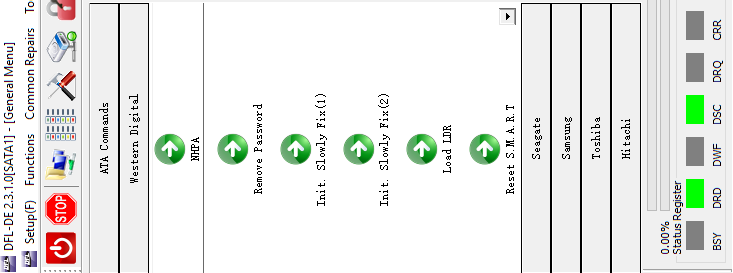
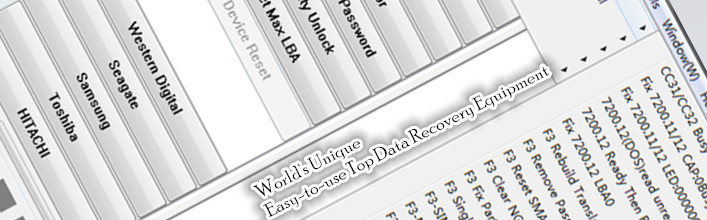
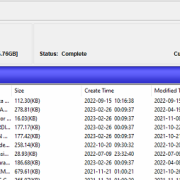

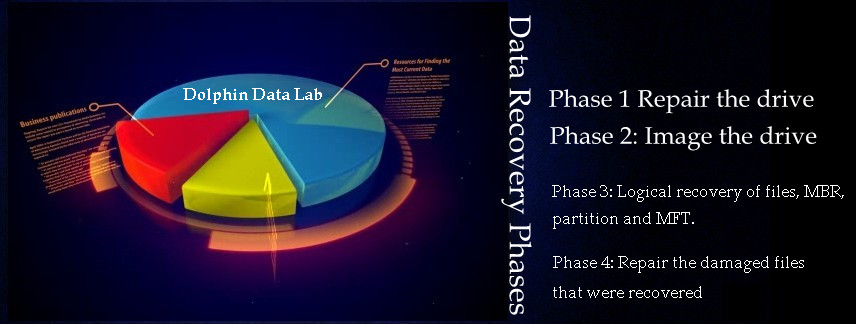
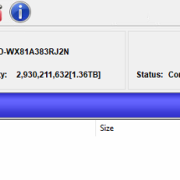
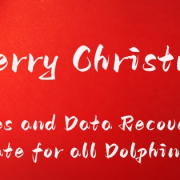

Leave a Reply
Want to join the discussion?Feel free to contribute!