WDC WD5000LPVX-80V0TT0 HDD Repair and Data Recovery Steps
This is one successful Western Digital hard drive firmware repair and data recovery case study for one Dolphin user in Peru.
Patient HDD ID:
WDC WD5000LPVX-80V0TT0
WD-WXQ1E34CLXH4
465 GB(976773168)
SPT: 1437
Family: HUBBLELT
Patient HDD Failure Symptoms:
Inaccessible data area, full disk bad sectors
Required HDD repair tools and data recovery tools to fix the faulty hard drive:
DFL-WD hdd repair tool
DFL-DDP data recovery equipment
Patient HDD repair and data recovery steps:
1, Backup ROM and key firmware modules;
2, Slow fix;
3, Test firmware modules and found the module 32 was corrupted and couldn’t be read;
4, Wrote donor module 32;
5, Right click on module 32 and clear the module;
6, Restart firmware;
7, Open DFL-DDP data recovery equipment and the lost partition and folders and files were all recovered.
Any question is welcome to sales@dolphindatalab.com or add Dolphin Skype ID: dolphin.data.lab

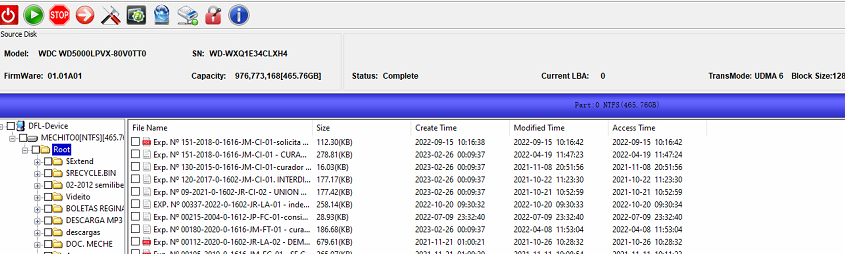

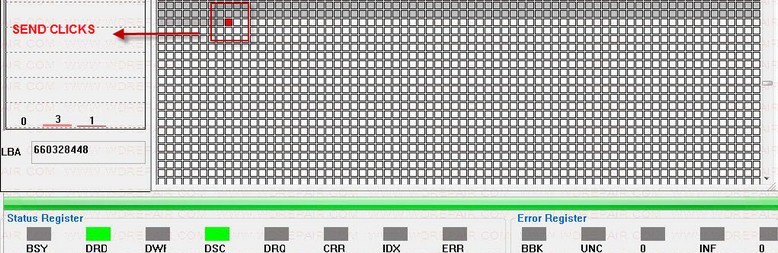

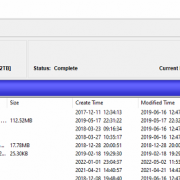
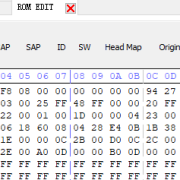


WD 4TB EXTERNAL HARDDISK FORMAT DATA RECOVARY