How to Recover Lost Data from Western Digital HDDs with Bad Sectors in Firmware Area
There’re many Western Digital patient hard drives suffering bad sectors in the service area and users cannot operate on the firmware modules properly. At this time, if the firmware modules are corrupted, the patient drives become undetected, the data area becomes inaccessible, what to do to get the lost data back?
For some WD hdd recovery cases, users can swap the heads and the firmware area can be read properly. Some heavy drives or drives with multiple platters require adaptive rom to write to enhance heads’ read and write capabilities.
For some WD hdd recovery cases, users can use hot swap method by DFL-WD hdd repair tool to read original firmware modules and then use hot swap method again to recover lost data from original drives. The key is to find one good donor drive.
For some WD hdd recovery cases, users need to change the module size by DFL-WD firmware repair tool to bypass the bad sectors, this one is very helpful, no need to find donor head or donor hard drive;
For some WD hdd recovery cases, users can shift the bad sector firmware module by DFL-WD hdd firmware repair tool to one free good track without bad sectors and users can write the good module to the new track selected.
Any question is welcome to sales@dolphindatalab.com or add Dolphin Skype ID: dolphin.data.lab






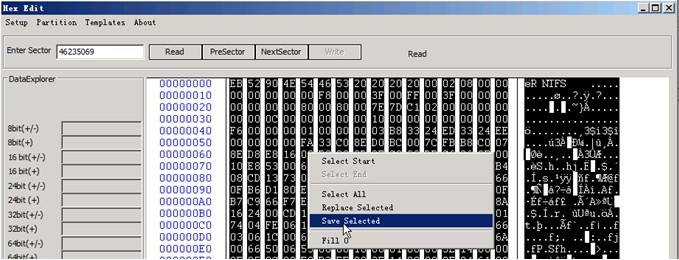
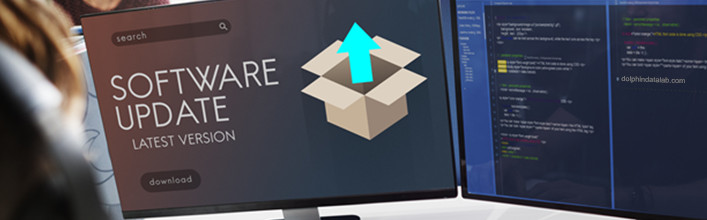

Leave a Reply
Want to join the discussion?Feel free to contribute!