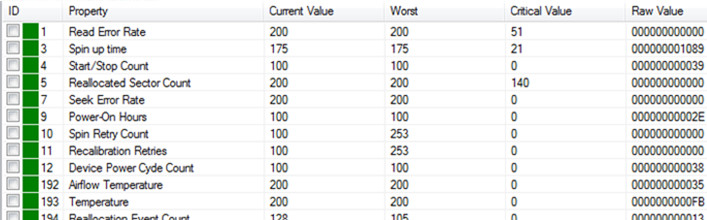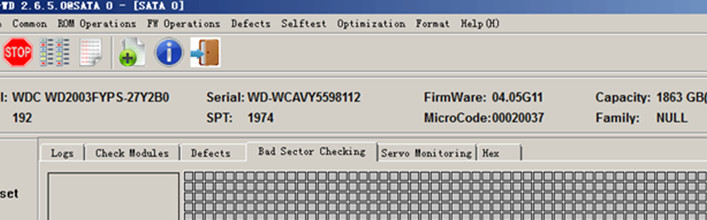One Click to Clear Hard Drive Smart
Hard drive smart is one of the most important factors to judge the health of the hard drives. If it has values on different items contained in the Smart table, the drives are usually considered as second-hand hard drives. To refurbish the hard drives, the very first thing is to reset the smart.
Smart table contains usually the following parameters:
Spinup time
Start/Stop count
Reallocated sector count
Power-on hours
Seek error rate
Spin retry count
Read error rate
Recalibration retries
Device power cyde count
Airflow temperature
…
If the hard drive is ready and detected, users can use DFL firmware repair tools to reset the smart by one simple click. If the hard drive has firmware damage and not detected, users need to use DFL firmware repair tools to fix the firmware failures and then reset the smart. If the hard drive has firmware locked, users cannot reset smart at all. Users must use DFL firmware repair tools to unlock the SA and then users can click reset smart to complete the process. If the hard drive has physical damage, users can reset smart as well but most users won’t do this due to the cost of repairing physical damage is almost the same as buying one new hard drive.
For users who want to use DFL firmware repair tools to reset smart, more hard drive firmware repair solutions are offered in the same tool to remove password by simple clicks, repair bad sectors, repair firmware module corruption, edit hard drive model, SN, capacity, etc.
Any question is welcome to sales@dolphindatalab.com or add Dolphin Skype ID: dolphin.data.lab