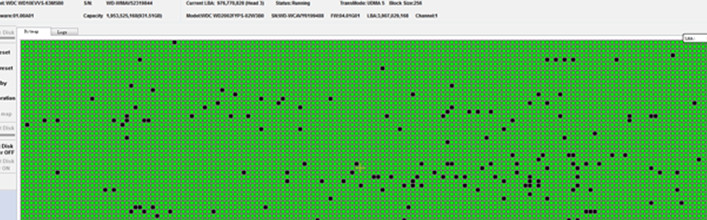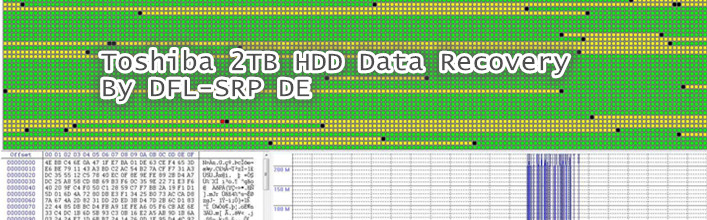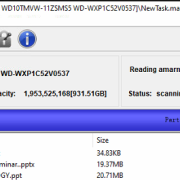Patient WD HDD With Many Bad Sectors and Weak Heads Are Recovered
This is one WD 1TB SATA hard drive(WD10EVVS) real case study and when Dolphin data recovery engineers tried to scan the patient hard drives, and the scanning was very slow with some slight clicking noises and there’re many bad sectors and some surface area are weak too.
For such kind of sensitive weak hard drives with even downgraded magnetism, it is a must to image the patient hard drives first, the most important part for image is the selective head image.Whether it is full disk image or selective head image, the most important part is the proper setting to image each good area and bad area properly without causing further damage to the patient drive.
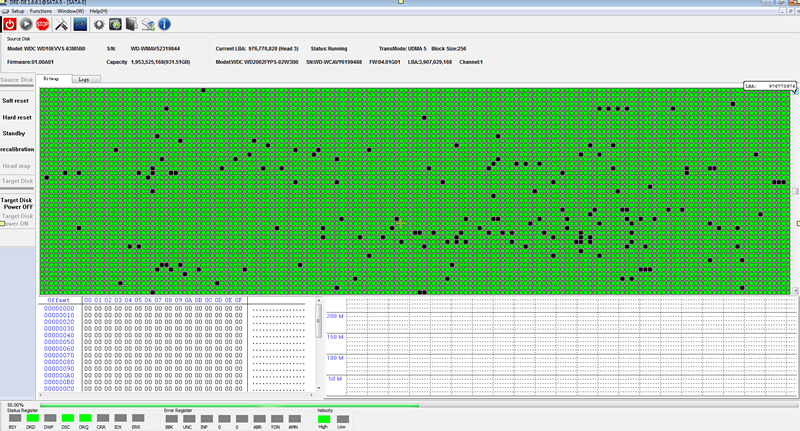
Some users may ask why the Engineer didn’t swap heads and then image the drive after head swap. This is because donor heads may have the risk of mismatching and it takes times to adjust the adaptives and generated some unnecessary read trials on the platters, the source heads match the best on the source hdd.
Within DFL-SRP USB3.0 imaging utility, users can set properly according to the pc performance by the green resources, users can use the intelligent read mode, set multiple passes of imaging, set the timeout value, block size value, sectors to skip, mark the bitmap, image good sectors on one head, skip the bad sectors on a certain head, etc.
After above proper settings, the engineer started the image and found a lot of black spots which were totally unreadable due to the surface damage but the SRP imaging program read all the good sectors very successfully and smoothly and most of the data were recovered.