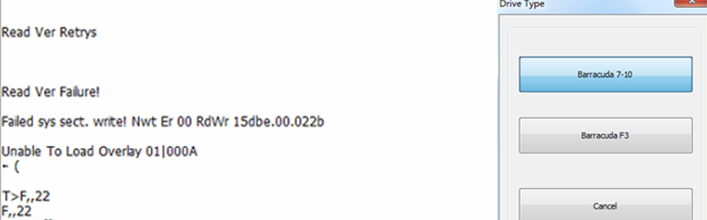Read Ver Failure Failed SYS SECT. Write Unable to Load Overlay
“Read Ver Failure”, “Failed SYS SECT. Write” , “Unable to Load Overlay”, these errors are very common error messages in the Seagate old hard drive COM terminal.
These error messages usually indicate the heads fail to write and the overlay cannot be loaded successfully.
To recover lost data from these patient hard drives, it is very easy for DFL users with DDP data recovery hardware tool. DFL DDP data recovery program has fast solutions to many hard drive common firmware issues.
There’s one common firmware repair solution called .7-.10 Load APP& ATA.
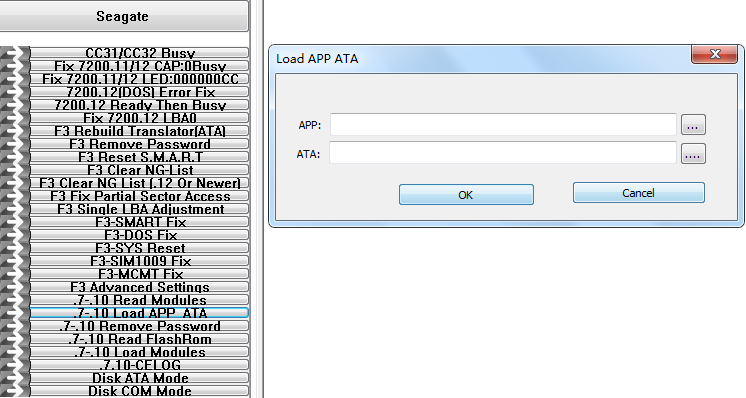
Users just need to backup the APP and ATA modules to load here after the drive goes to T> or users can find donor APP and ATA of the same fw version and same family.
After the APP and ATA loading here completes, the drive goes to ready status and users can directly set up disk image project and start imaging the patient hard drive.
Sometimes, users need to swap heads to fix this kind of cases.
Any question is welcome to sales@dolphindatalab.com or add Dolphin skype ID: dolphin.data.lab