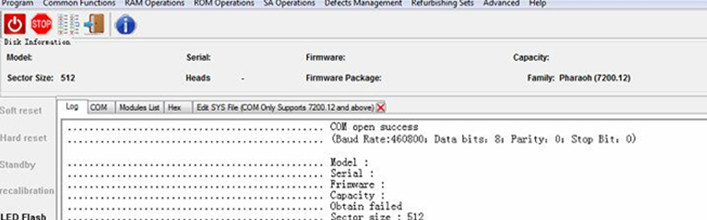Seagate ST250DM000-1BD141 HDD Data Recovery Steps
This is one Seagate hard drive data recovery case study from one Dolphin user in Vietnam.
This patient hard drive was received by the user without being detected and all data was lost. It is very slow to get ready and when the user opened the COM port, there’re many LBA processing error messages reported in the COM terminal.
For all Seagate hard drives, the first thing is always to backup the important firmware modules. For this patient drive, it went busy when trying to do this one. So the engineer tried to edit SYS and read the SYS one bye one, for example the translator SYS and the NG list SYS. Engineer could get the backup and exported the contents as one backup.
After the backup, the first thing to fix was the slow hdd response and slow to enter F3 T>. To fix the slow failure in Seagate, users just need to disable the media cache. Next failure to fix was the ready-and-busy issue. Users simply go to COM mode and simply click Ready and Then busy Fix, this failure was fixed perfectly.
After all above, the Dolphin support engineer cleared glist and regenerated translator.
Powered off and on and re-entered the program, the drive could be detected fast and the data area was finally accessible by DFL DDP data recovery tool.
Any question is welcome to sales@dolphindatalab.com or add Dolphin Skype ID: dolphin.data.lab