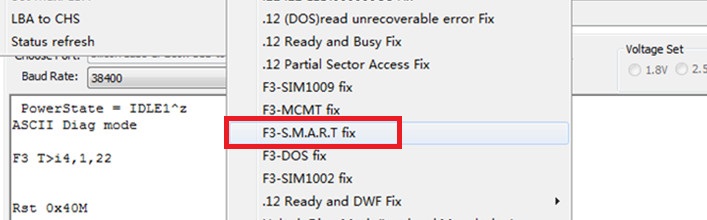How to Fix Seagate Smart Reset LED Error Fix
For many Seagate hard drives, the LED errors output when users try to reset the smart using N1 command under level 1 within the COM terminal.
The following are some common terminal messages:
Boot 0x40M
Spin Up[0x000065B4][0x00006A20][0x00006E8C]
Trans.
Rst 0x40M
MC Internal LPC Process
Spin Up
(P) SATA Reset
RAW OFF
PASS
Drive AMPS Configuration has been modified from compiled defaults.
Drive must be re-initialized to controller firmware defaults by re-downloading controller firmware
DO NOT SHIP WITHOUT FIRST RE-DOWNLOADING CONTROLLER FIRMWARE OR RESETTING TO DEFAULTS!
MCMainPOR: Start:
Check MCMT Version: Current
MCMainPOR: Non-Init Case
MC Seg Disc and Cache Nodes: 40125B28 40122F00
Seg Write Preamble VBM start: 0000204A end: 00002091
Footer – start: 00002093 end: 000020DA
Seg Read Preamble VBM – start: 000020DC end: 00002123
Footer – start: 00002125 end: 0000216C
MCMainPOR: MCTBufferPtr->Header.MCStateFlagsDisc = 00020001
MCMainPOR: MCTBufferPtr->Header.MCTStateFlags = 0000000A
MCMainPOR: MCStateFlags = 00020001
MCMainPOR: MC off and MCMT empty
MCMainPOR: EXCEPTION: POR Failed General
MCMainPOR: Feature Disabled…
PowerState = IDLE1^z
ASCII Diag mode
F3 T>/1N1
Rst 0x40M
MC Internal LPC Process
Spin Up
LED:000000BD FAddr:00007A86
LED:000000BD FAddr:00007A86
For Dolphin DFL users, it’s super easy to fix this smart reset error, all required to do is just one simple click. Users just go to menu-Common Functions>Common Repair>F3 Smart Fix
After that, users try to reset smart again:
F3 T>/1N1
Clear SMART is completed.
F3 1>
ASCII Diag mode
So the smart is reset successfully.
Any question is welcome to sales@dolphindatalab.com or add Dolphin skype ID: dolphin.data.lab