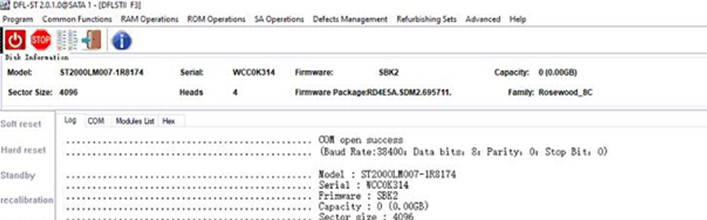ST2000LM007-1R8174 Capacity 0 Data Recovery Steps
This is one successful data recovery case for one Dolphin user in Canada and the user has recovered all lost data for his client.
ST2000LM007 capacity 0 is one very common firmware corruption issue and our Dolphin users have received many similar cases like this and fixed them successfully.
The following are the steps to recover lost data from these ST2000LM007 capacity 0 cases:
HDD ID info: ST2000LM007-1R8174
………………………………………..FW info : Obtained
……………………………………….. FW version : RD4E5A.SDM2.695711.
……………………………………….. FW pacakge P/N : ———
……………………………………….. FW ID : 00080603
……………………………………….. FW creation date : 2016/02/03
……………………………………….. FW creation time : 14:22:54
……………………………………….. CFW version :
RD4E.SDM2.00997018.00080603
……………………………………….. SFW1 version : A5E8
Step 1: Backup the original ROM and generate Unlock ROM;
Step 2: Write unlock ROM, power off and on;
Step 3: Send unlock Key and get the HDD unlocked successfully;
Step 4: Backup important SYS files;
Step 5: Initialize by ID (Untick unnecessary options)
Step 6: Clear Glist and Regenerate Translator.
Please check and confirm the NG-list entries before and after the translator regeneration. This one is important.
Any question is welcome to sales@dolphindatalab.com or add Dolphin Skype ID: dolphin.data.lab