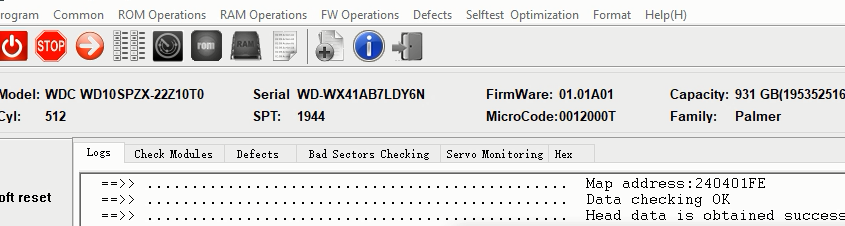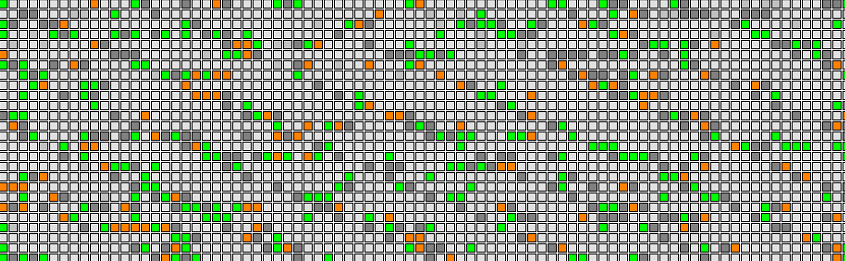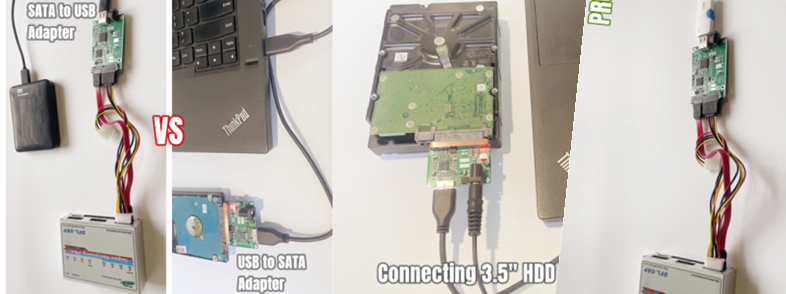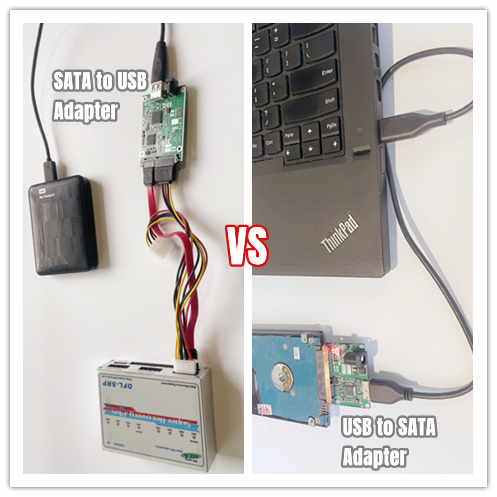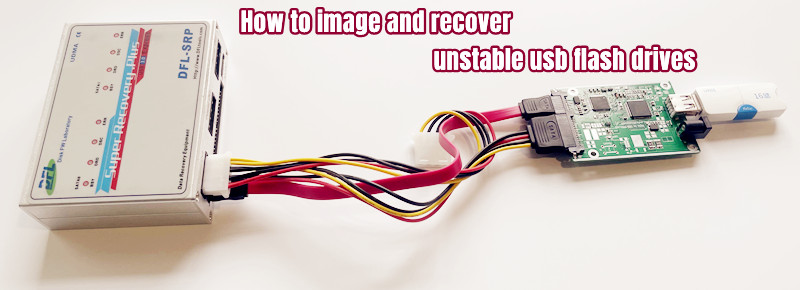This is one common email from DFL new clients in India who are requesting suggestions for buying DFL data recovery hardware and software.
“Hello DFL Team,
We would like to express our interest in data recovery solutions you are providing and want to have your suggestions for buying the hardware and software.
We are having valid PAN and IEC code which is required by DFL for India based clients.
Currently, we are having no/very less knowledge of the DFL’s software and hardware and would like to have a session to understand the same. We would like to recover HDDs (Multiple OEMs) , NVMe M.2 (multiple OEMs – M Key, M+B Key, M+B SATA), SSD, USB Flash, U.2 NVMe.
Hoping to get a revert very soon. Thanks!”
To answer this client and similar clients from India:
Data recovery knowledge is very important to start a data recovery business quickly and professionally, without proper knowledge, never try to operate on the clients’ data drives to avoid permanent data loss.
If users start a data recovery business with Dolphin DFL data recovery hardware and software, users get valuable data recovery training u-disk, many data recovery video case studies, the most important is the remote technique support. With remote support, users can see how Dolphin engineers fix the real cases one by one and users can follow engineers’ instructions and learn to fix the cases by themselves.
Users can check here on what data recovery tools to buy to start a data recovery business.
Users can watch the videos here on how to use DFL data recovery hardware tools to fix real data recovery cases.
Any question is welcome to sales@dolphindatalab.com or add Dolphin Skype ID: dolphin.data.lab