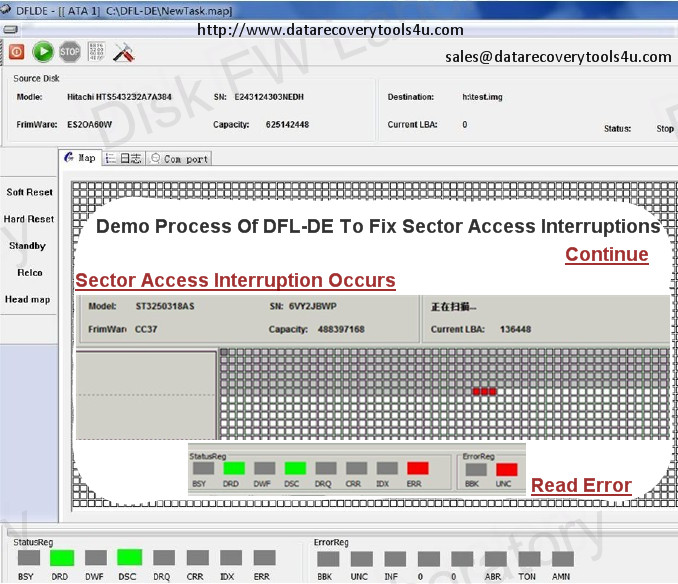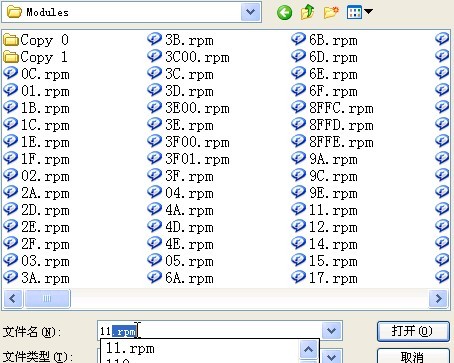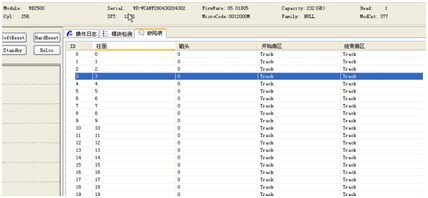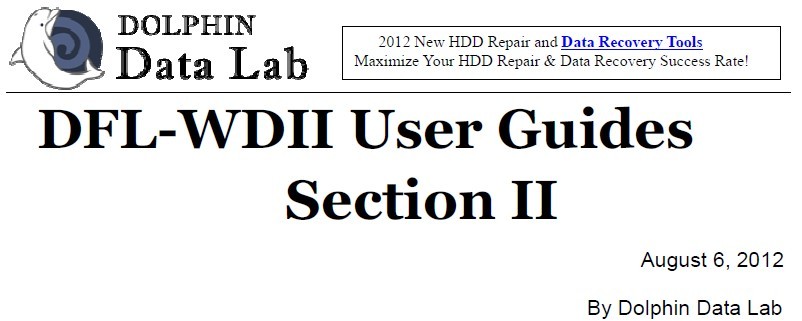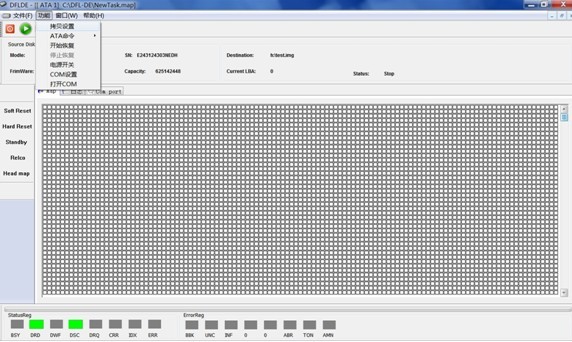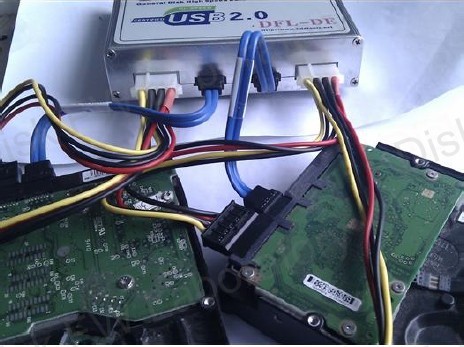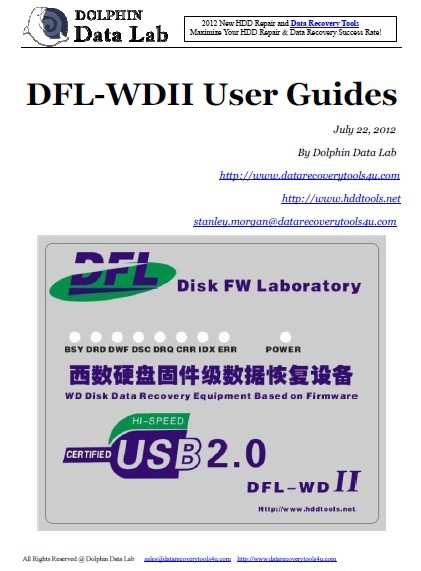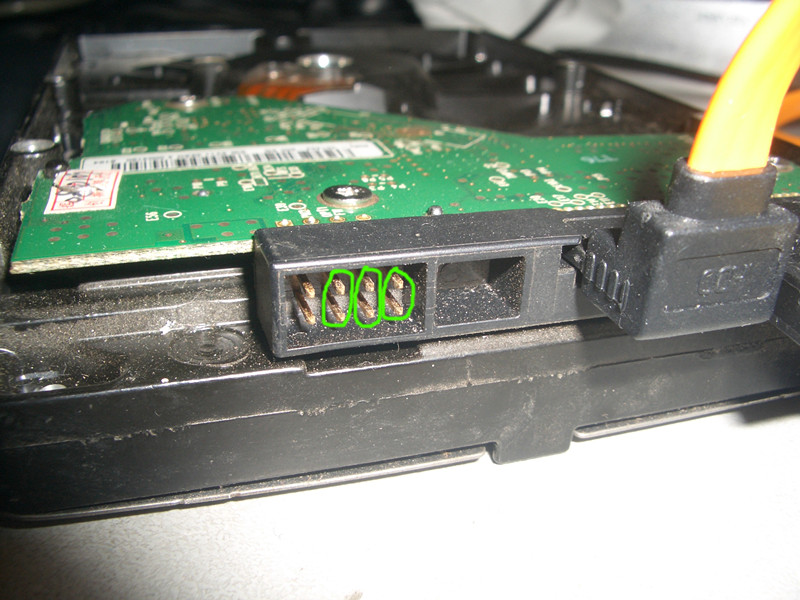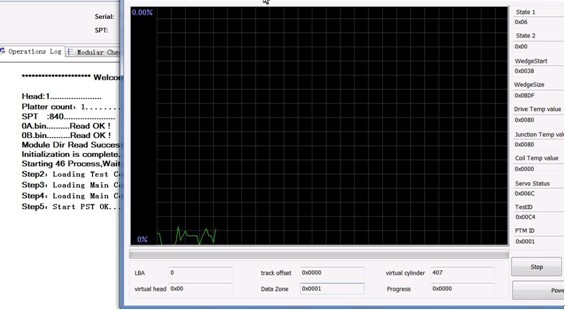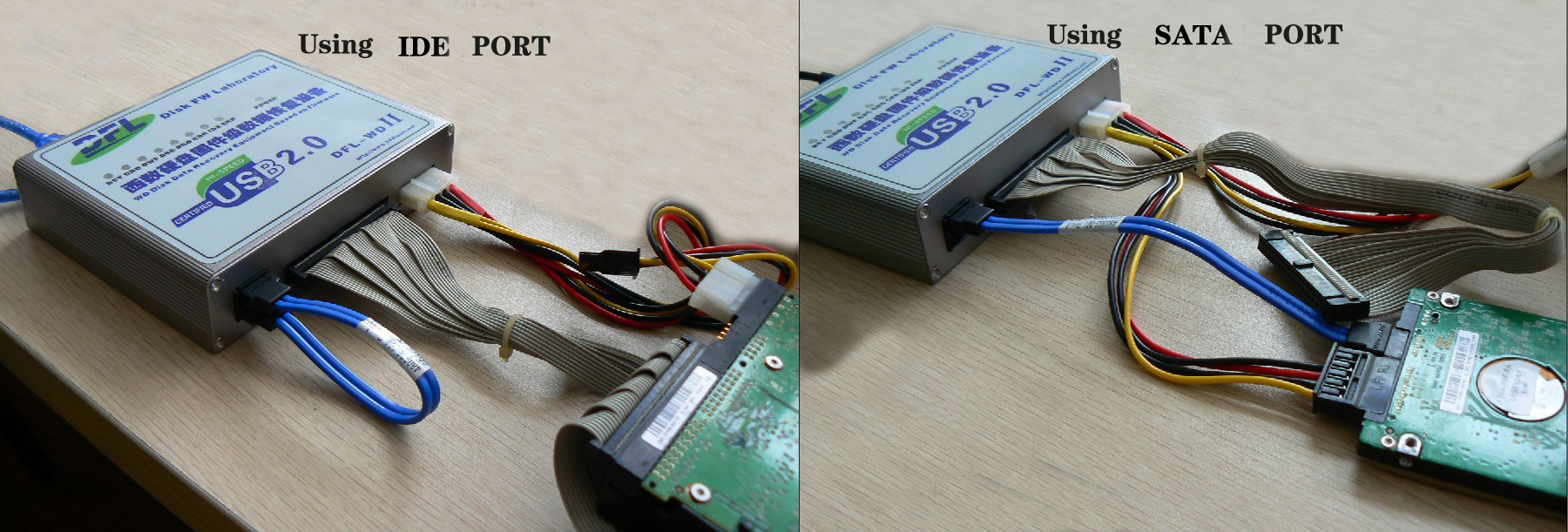DFL-DE data recovery tool has integrated automatic hdd repair solutions to common Seagate, Samsung and Western digital HDD failures.
For Seagate 7200.12 hard disk drive, It has one very common hdd failure-the sectors are accessed to a certain LBA and then the remained sectors cannot be read. Many hdd repair tools cannot repair this one at all or cannot repair it properly. Read more