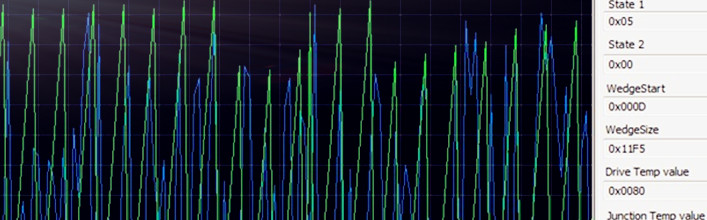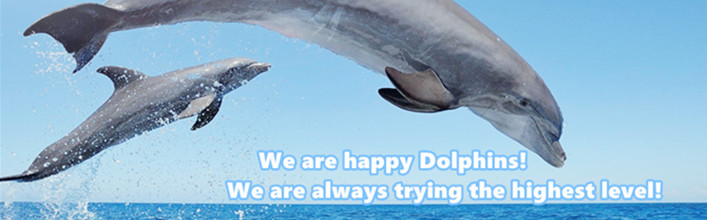Dolphin Data Lab is spending the Middle-Autumn festival holiday here and the holiday last three days including September 6, 7 and 8, 2014.
Chinese Moon Festival is traditionally celebrated on the fifteenth day of the eighth lunisolar month and the whole China is celebrating this festival including all including companies, etc. Dolphin Data Lab will come back to work on Next Tuesday (September 9). Read more
This is one USB drive(USB1737) data recovery case study shared by one of our Chinese users and it explains how to use DFL-FRP firmware repair tool and DFL-DDP USB3.0 data recovery equipment to get the lost data back from this patient USB hard drive with simple steps, this patient USB drive was not recognized in windows.
The user changed the USB PCB to SATA PCB and swapped the ROM but the hdd ID was not recognized, the good news is that the hdd is ready within the DFL-FRP for WD. Read more
HDD ID: WDC WD2500AAKX-001CA0; Serial Number: WD-WMAYU08856953; Family: Tahoe_LT; Microcode: 00030010
The following hdd has selftest run but failed. To check the selftest history and find out what happened, users can go to view the IBI logs.
We can find one of the import selftest process failed-B9-format with plist, the time shows 00. This step is very important for selftest because it reassigns the data area defects to the p-list. If this step fails, there will be many bad sectors found during the scanning. Read more
Dolphin team feel proud to say all our staffs are happily working hard for a higher success rate generated from our data recovery tools and a greater success from all our honored users.
We are happy Dolphins!
Most staffs in our company are engineers and our happy thing is each little progress within our research and development of new data recovery tools and solutions or even a fix to the bug reported from the user or even a simple new feature request met quickly to help with clients’ daily data recovery cases. Read more
According to users’ feedback, we have had a quick fix to our DFL-DE USB2.0 and DFL-DDP USB3.0 data recovery equipment within the following three functions:
1, Fix the bug of imaging USB drives connected to PC;
2, DMA abnormal read error was fixed after mounting the disks;
3, Optimize the running compatibility with the PC so that DDP works more stably. Read more
Dolphin Data Lab has again upgraded its Seagate Firmware Repair hardware tool-DFL-FRP for ST and the latest version is V1.43.
We have added many new Seagate hard drive firmware repair functions and optimized some existing functions so that users will enhance their success rate a lot.
Quick view of the latest changes within this new version:
1, New function of entering booting code to read/write ROM without short connection is added by COM port. This function is very helpful to save time and enhance success rate of Seagate firmware repair when the ROM write is required; Read more