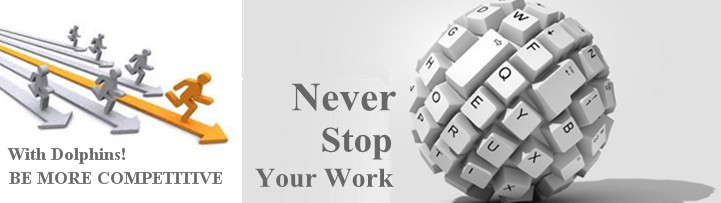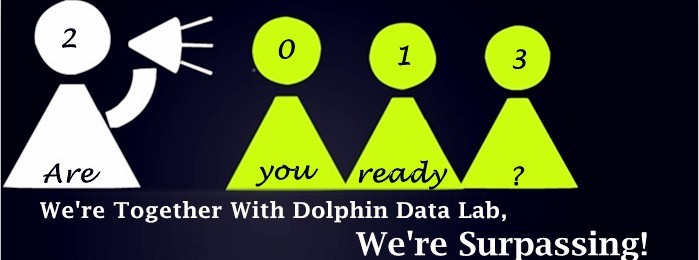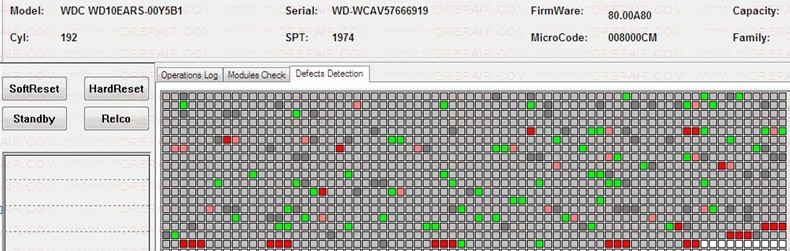We have handled many WD PCB1692 series 2.5″ hard drives with some tips entering the safe mode.
For 2.5″ PCB1692 or series after, it’s not a problem to read ROM when the hard drives are recognized. But it’s a problem when we tried to write ROM and it’s quite often to make the PCB dead by writing ROM to it.
The success rate is not high to enter safe mode by short connecting on 1692 series. The best way to enter safe mode for 1692 series is to separate the PCB, anyway, pls don’t remove the PCB.
Users just need to remove the two screws on the PCB to control the heads contact and insert one biz card and then power on and wait until the motor stops spinning and then the hdd enters kernel mode and next the ROM can be read and written.This also helps to read firmware modules for some hard drives with bad heads. Read more