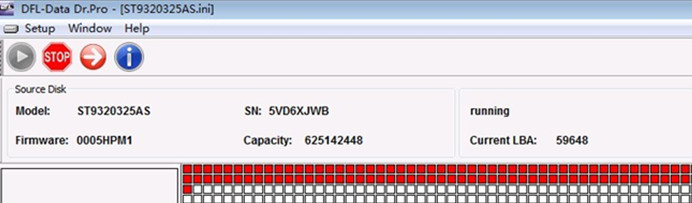With the latest version of DFL-WDII or DFL-FRP WD module, users can easily unlock the new WD password protected hard drives. The new hard drives are a little different from the old WD ROYL and L series and the algorithm changes and therefore we have upgraded our algorithm to remove the password automatically by simple clicks. Read more
You can view the DFL case studies and FAQs here so that you can understand how to use the DFL data recovery tools better
This article is to show the whole process of selective head image on Western Digital USB hard drives.
HDD ID:
Model: WDC WD10JMVW-11AJGS0
Capacity: 1TB
Microcode:0006000M Read more
Case HDD ID: 2.5″ WD800UE IDE (scorpio) PCB 20-60 1281-002 Rev A (2 Platter / 4 heads).
The heads are changed (But donar is one year older and have PCB 20-60 1281-001 Rev A), after start the hdd spin up and clicks 5 times and spin down, force loading is .
I see …
WDC-ROM SN XYZ / MicroCode 1051
Firmware 09.07 D09 Capacity: 18 GB. What can i do ?, what is the right jumper set for safe mode by 2.5″ IDE ? Read more
This is one case study shared by one client and he recovered the data perfectly.
“I have a WD 500GB WD5000AAKS that a customer brought and the PCB was barely working. I was able to plug it into DFL-WDII and could only back up the modules I attached to this email before the drive died completely and would not spin up again, but both diodes checked out fine. (I believe the family was Tahoe). Read more
USB hard drive data recovery cases are often taking more time to complete, especially USB3.0 hard drives which have their data encrypted by its interface(SATA-USB) firmware chip.
So far in the data recovery market, not one professional data recovery equipment is able to connect the damaged USB hard drives directly except using some kind of adapters. However, these adapters are usually simply designed and cannot at all properly control the operations and issue commands to repair and recover data from the USB hard drives. Read more
DFL-DDP usb3.0 data recovery equipment has become the most popular data recovery equipment for more and more serious data recovery companies. Recently many big data recovery companies have purchased this equipment for all their data recovery labs, they are purchasing 4 DDPs, 7DDPs and even 10 DDPs to use with their competitive data recovery services, they are taking advantages of the unique powers DDP brings to them-the highest speed and the innovative data recovery solutions. Read more
WD20EARS full of !!!! by MHDD
Scan the hdd by MHDD and it’s full of !!! and it seems there’re bad sectors in the SA, how to recover the data? Any ideas are welcome and appreciated.
This is usually caused by a single head damage, you can consider use head map editing in RAM or perform hot swap to extract all the possible data, if you need all data, you may need to swap the heads.
If the hard drive is detected, you can use selective head image of DFL-DE or DFL-DDP;
if the hdd is not detected, you can manage to read the tracks and write the tracks to one donor hdd and then do hot swap;
if the tracks couldn’t be read, the last option is to swap the heads. Read more
Within our data recovery lab, we have received many WD USB hard drives and they are mainly Western Digital 2.5″ My Passport Portable Hard Drive and 3.5″ My Book Essential External Hard Drives.
For WD USB hard drives, they adopt one hardware encryption technology by the USB controller chip and the algorithm of this technology make all data written through the USB ports become encrypted,whether you set password or not.
Within our data recovery cases, engineers meet often the failures of USB hard drives:
Power on the hdd, it spins up without clicking, but the USB port couldnot be detected or the capacity couldn’t be recognized and this is mainly caused by firmware failure and at this time, the hdd has slow response, slow detection, busy, etc. Read more
We have handled many WD PCB1692 series 2.5″ hard drives with some tips entering the safe mode.
For 2.5″ PCB1692 or series after, it’s not a problem to read ROM when the hard drives are recognized. But it’s a problem when we tried to write ROM and it’s quite often to make the PCB dead by writing ROM to it.
The success rate is not high to enter safe mode by short connecting on 1692 series. The best way to enter safe mode for 1692 series is to separate the PCB, anyway, pls don’t remove the PCB.
Users just need to remove the two screws on the PCB to control the heads contact and insert one biz card and then power on and wait until the motor stops spinning and then the hdd enters kernel mode and next the ROM can be read and written.This also helps to read firmware modules for some hard drives with bad heads. Read more
Patient HDD ID:
Model: WD3200AAJS-00L7A0; Serial Number: WCAV2K523946; PCB 1590 Series
When the hdd was received and it was clicking, by listening to the clicking hard drives, the engineer can tell it’s one head damaged hdd. For users without enough experience, users can use our force loading technology to judge whether it’s firmware clicking or head-related clicking.
Users can always compare the good drives’ working sounds and patient drives’ working sounds, when you listen to them more, it’s easy to tell them from each other. Read more
Latest News
 ST10000NM0016 Seagate HDD Firmware Repair and Data Recovery StepsApril 17, 2024 - 12:13 pm
ST10000NM0016 Seagate HDD Firmware Repair and Data Recovery StepsApril 17, 2024 - 12:13 pm ST2000LM009 Capacity 0 Seagate HDD Repair StepsApril 16, 2024 - 5:45 pm
ST2000LM009 Capacity 0 Seagate HDD Repair StepsApril 16, 2024 - 5:45 pm New Method to Read and Write ROM for Seagate and WD HDDsApril 5, 2024 - 4:19 pm
New Method to Read and Write ROM for Seagate and WD HDDsApril 5, 2024 - 4:19 pm
Top rated products
-
 DFL-URE USB Device Recovery Equipment
Rated 5.00 out of 5
DFL-URE USB Device Recovery Equipment
Rated 5.00 out of 5 -
 Western Digital Hard Drive Firmware Repair Package
Rated 5.00 out of 5$920.00
Western Digital Hard Drive Firmware Repair Package
Rated 5.00 out of 5$920.00 -
 Head and Platter Swap Package 02
Rated 5.00 out of 5
Head and Platter Swap Package 02
Rated 5.00 out of 5$790.00Original price was: $790.00.$569.00Current price is: $569.00.
Contact Us
Chengdu Headquarter: 1710, 888, TaoDu Ave., Longquanyi Dist., Chengdu, Sichuan Province, China, 610100
QQ: 428306801
Skype: dolphin.data.lab
Phone: 0086-28-64737668
Email: sales@dolphindatalab.com