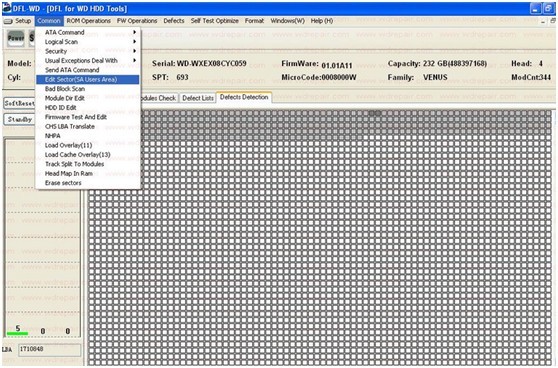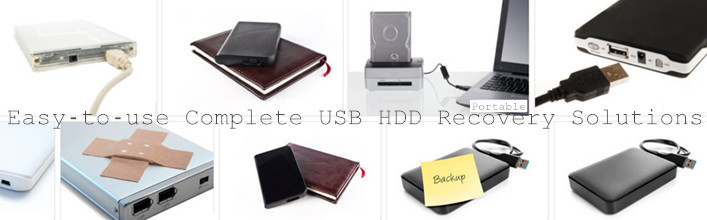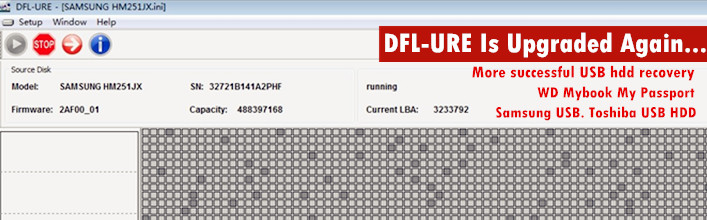WD USB Hard Drives Look Inside And USB HDD Data Recovery Tips
Within our data recovery lab, we have received many WD USB hard drives and they are mainly Western Digital 2.5″ My Passport Portable Hard Drive and 3.5″ My Book Essential External Hard Drives.
For WD USB hard drives, they adopt one hardware encryption technology by the USB controller chip and the algorithm of this technology make all data written through the USB ports become encrypted,whether you set password or not.
Within our data recovery cases, engineers meet often the failures of USB hard drives:
Power on the hdd, it spins up without clicking, but the USB port couldnot be detected or the capacity couldn’t be recognized and this is mainly caused by firmware failure and at this time, the hdd has slow response, slow detection, busy, etc.
To fix firmware failure of USB hard drives, users usually need to convert to SATA interface and use specialized firmware repair tool such as DFL-WDII to restore the hard drives and image the USB hdd using tools like DFL-DDP or DE.
However, after imaging the drive and users scan the target hdd using data recovery software like r-studio or some built-in software of hardware tools and find no data and all data is actually encrypted even if the users haven’t set password by Smartware so it’s must to decrypt the image and get data back.
Dolphin Data Lab has designed WD USB HDD Image Un-locker Pro-JMS538S, WD USB HDD Image Un-locker Pro-SW6316 and WD USB HDD Image Un-locker Pro-INIC1607e for this purpose.Users can find in our online shopping center these three tools.
WD USB hard drives are divided into three groups according to the model of main controller IC: JMS538S,SW6316 and INIC1607e and maybe more in the future.
Please note: if users have set password on the hdd by Smartware and forget the password, this can not be fixed right now.
Any question is welcome to sales@dolphindatalab.com or you can visit our online data recovery tools shopping center here: http://www.dolphindatalab.com/products/