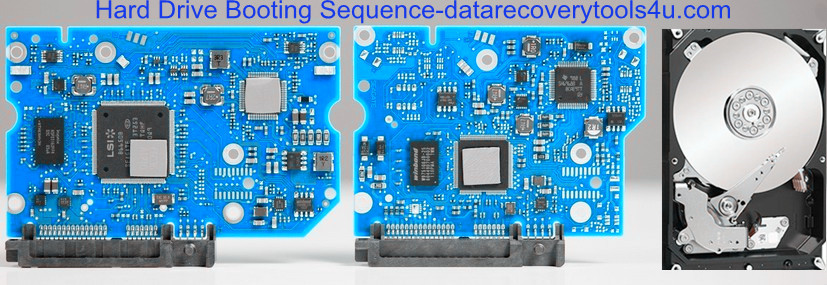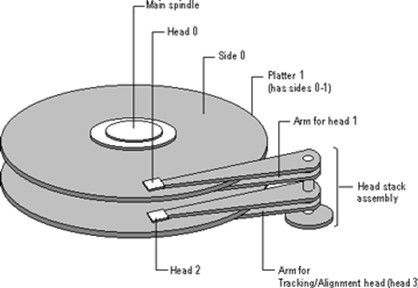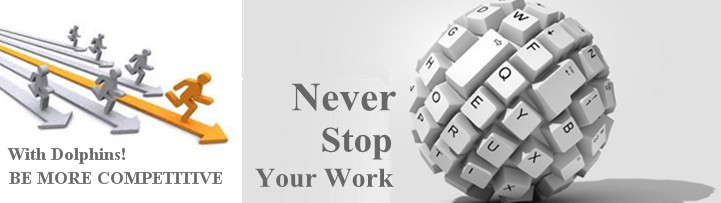Dolphin Data Lab Reveals The Secrets Of Hard Drive Data Recovery
Data recovery takes years and years of knowledge and understanding in order to make a successful recovery. People think that the data stored on the platters can be moved to a new drive and read like a CD. This is not true at all. If platters are moved, they are moved as a unit, Why?
Data is stored and written on the surface of the platters in cylinders. If the drive platters are moved one at a time the alignment of the platters is no longer readable and all data is lost on the drive. The swapping of platters is one of the last resorts in the repairing of the drive to read the data from the platters. In data recovery physical repair is one of the major problems for all DR technicians.
Head swaps takes long hours of practice and testing a technique that is easy for you to master. In data recovery there are so many different drives to learn and understand. For example you may master the art of swapping heads and platters on one type of Western Digital drive. Now the manufacturer comes out with a new model of the drive. All you thought you knew about this drive has changed. It is no longer possible to perform the same head swaps on the new drive.
Data Recovery is a never ending learning cycle to understand the new drives that come out on the market today. Each new drives poses a challenge for the data recovery technician. In a hard drive it is believed when you hear the drive clicking that the drive has a head problem and the heads need to be swapped out. This is not always true. There are other factors that cause the heads to click. One factor is the PCB. If the PCB is damaged or the ROM is corrupted this can cause your drive to click. The second reason can be some modules in the Service Area are damaged that are needed to read the drive and move the heads. If this is the case the heads can click like a bad head on the drive.
Data Recovery takes time to diagnose the problem with the hard drive before repairing these problems to extract data from the drive In data recovery the most important phase is the first phase. Determine the exact problem with the hard drive. There are specialized tools that will help in the problems determination of the drive. A good data recovery technician will never open a drive before examining all other probable causes first.
Note not all hard drives are recoverable there is some drive that can never be recovered. Drive that the heads have scratched the platter – this is known as a head crash where the heads have landed on the magnetic surface of the platters and scratched the platters leaving marks on the platters and the dust filter filled with black dust.
Another example is a drive where the service area is so severally damaged it is impossible to repair the modules. The service are can also become damaged with bad sectors or tracks. If you try to write a donor module to the service area to repair one that is broken it is impossible to write to this area. In data recovery there are techniques to try and move modules to another location inside the service area so they can be read again.
Data Recovery is very important to perform correctly. You client is relaying on you to retrieve their data. In Data Recovery there is no room for errors. It is extremely that you diagnose the problem of the hard drive correctly so that you can repair these problems and retrieve data from the drive.
In data recovery the first thing that everyone learns is that what worked today does not work tomorrow and if you want to retrieve data the drive has to be cloned. After a drive is repair cloning is the next stage in the process of recovering data from a drive. Clone may take days or even weeks to clone one drive that is damaged with sever bad sectors. In other cases drive may clone with no problems at all.
Cloning is the longest phase of data recovery. At times it is referred to as baby sitting the hard drive. The house spent to watch the drive clone are long and when a bad drive is cloning it is extremely important that the drive is monitored in case of another failure to the drive.
Data recovery requires specialized data recovery tools, software, knowledge, and understanding of how the hard drive works in order to extract data from the failing drive. Data recovery is extremely important and needs to be performed if the drive fails for any reason or can not be read by standard methods such as attaching to another computer via USB portable device. If data is needed off a failing drive there is no other choice but to extract this data using data recovery techniques.
Dolphin Data Lab will share more real data recovery knowledge and tips with all our users and readers. Any question is welcome to sales@dolphindatalab.com or users can visit our online data recovery tools center.