How to Recover Toshiba G003250A MQ01UBD100 MQ01UBD050 Hard Drives
How to recover Toshiba G003250A MQ01UBD100 MQ01UBD050 USB3.0 portable hard drives?
It is very common data recovery case to recover lost deleted data from Toshiba USB3.0 portable hard drives. For DFL users, they usually use DFL-URE USB3.0 data recovery hardware tool to connect the USB drives directly for disk image or file extraction.
In some cases, the portable drives cannot be detected in PC and ask for format to continue; In some cases, when users insert the drives to pc, the pc gets stuck, the drives are actually running very slowly with bad sectors in the booting part; In some cases, the portable hdd has weak heads but still detected, users can use DFL-URE data recovery USB version or NVME version to image by heads; In some cases, the Toshiba portable HDDs have clicking noises indicating head damage, users need to use Hard Drive Ramp Toolkit Pro. to swap heads in clean room environment and then use DFL hdd repair tools and data recovery tools for possible firmware repair and data recovery.
When users are trying to repair firmware corruption or image the patient HDDs with bad sectors or weak heads, users are mostly going to convert the USB interface to SATA interface, for Toshiba G003250A MQ01UBD100 MQ01UBD050 USB3.0 portable hard drives, users have two options: get compatible G003250A SATA PCB or get Toshiba G003250A Sata Connector Pro.
Any question is welcome to sales@dolphindatalab.com or add Dolphin Skype ID: dolphin.data.lab

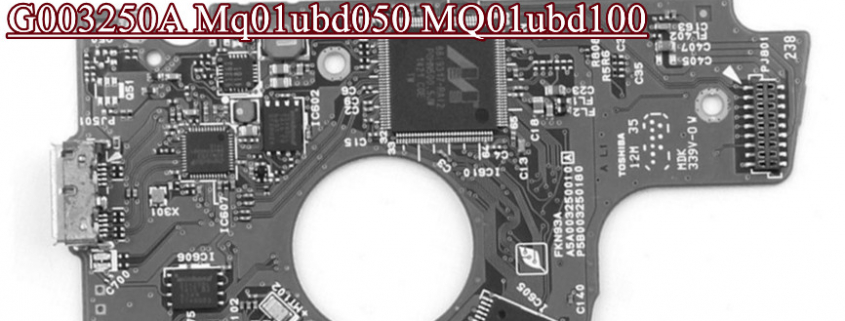


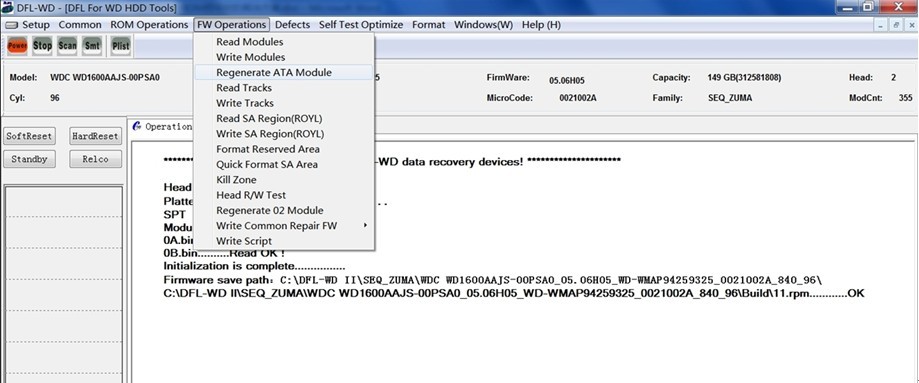

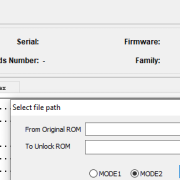
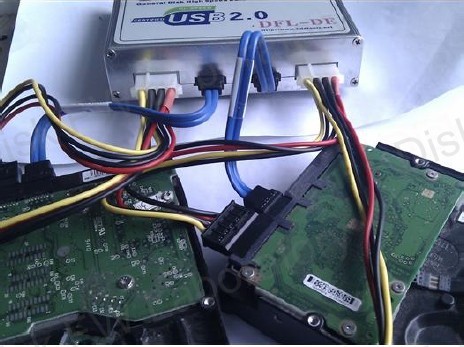

Leave a Reply
Want to join the discussion?Feel free to contribute!