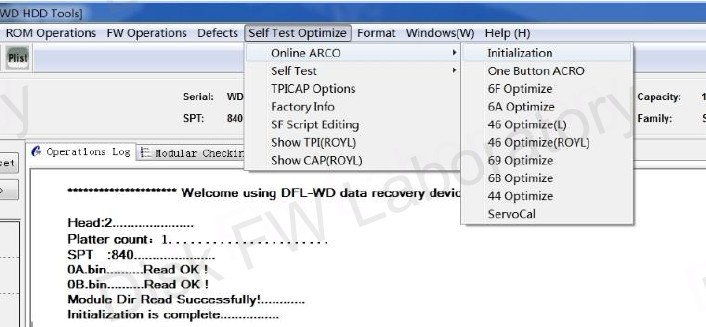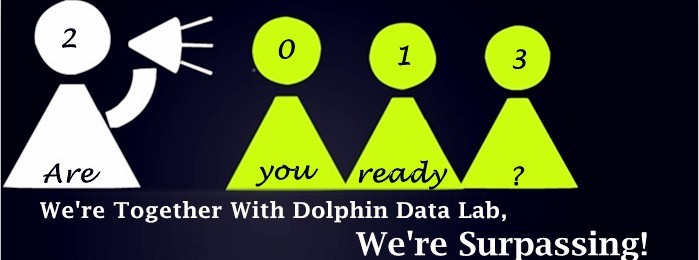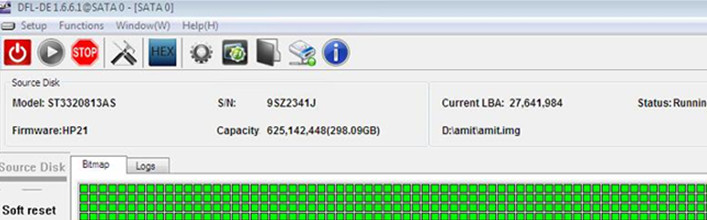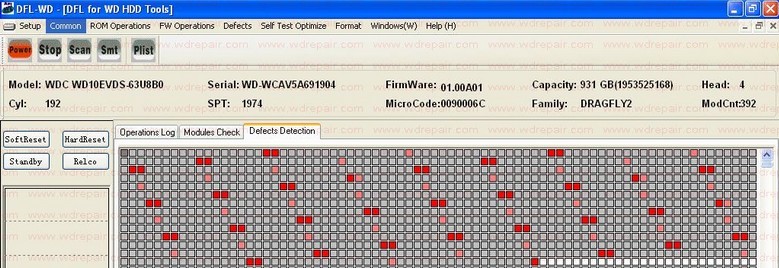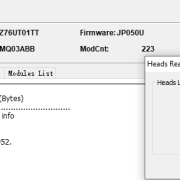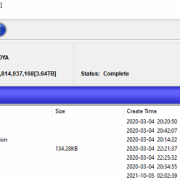How To Run ARCO With DFL-WDII HDD Repair Tool
What is ARCO?
[protect password=”greendolphin”]
ARCO-Advanced Read Communication Optimization. ARCO is usually used when the FW modules have a total replacement, otherwise, you don’t need to run ARCO at all or you may run the ’46 Optimize’only.
Steps to Run ARCO
Run ‘Initialization’ under ‘Online ARCO’ so that all the adaptive parameters, zone parameters, etc can be set to default and all logs will be cleared automatically;
Generation orders to run ARCO is to run ‘6f Optimize’,’6a Optimize’, ‘6b Optimize’,’69 Optimize’,’46 Optimize’. For some drives, you may run ‘6a Optimize’before ‘6f Optimize’if you fail to run ‘6f Optimize’in the beginning.
“One Button ARCO” is a combination of 6B TPI(Density) Correction, 69 Capacity Settings and 46 Optimize. Below ‘One Button ARCO’ in the DFL-WDII hdd repair program, you can find five separated Selftest processes and they are ‘6F Optimize’-TouchDn Correction, ‘6A Optimize’-GAP R/W Correction, ’46 Optimize’-Complete Channel Optimization, ’69 Optimize’-Capacity Settings, ‘6B Optimize’-TPI Correction.
[/protect]
ARCO Notes
Among them, 6F and 6A are for head optimization to enhance the head R/W capabilities.
Users can select the proper optimization process(es), so that you can save time in repairing and restoring the HDD.
If you’re interested in learning more about ARCO or other new hdd repair features of DFL-WDII hdd repair tool, you can email to sales@dolphindatalab.com.
***All rights reserved at Dolphin Data Lab and above info is prohibited from copying!