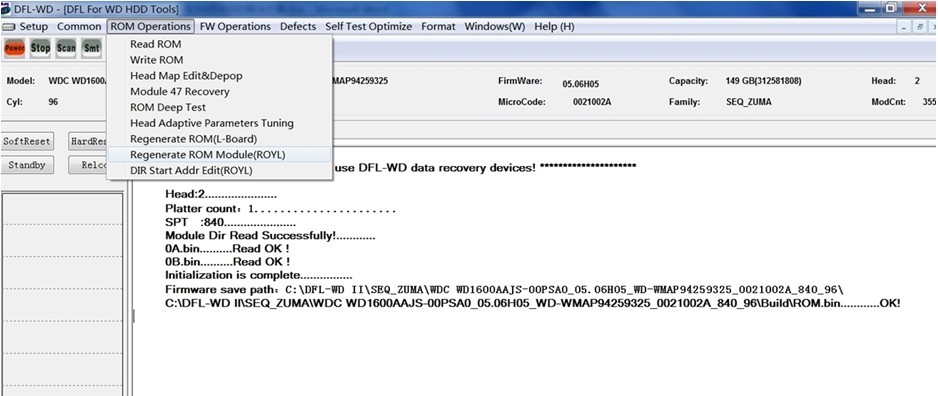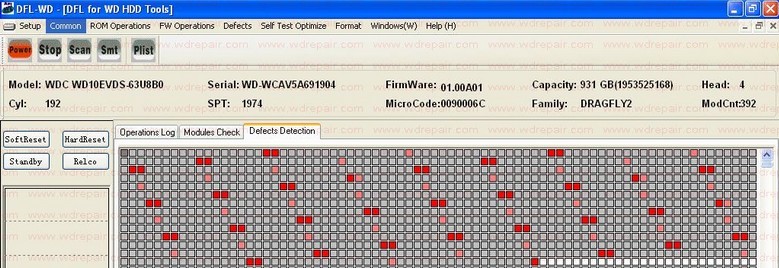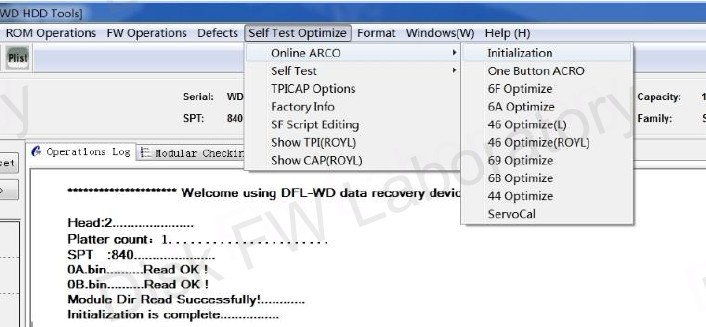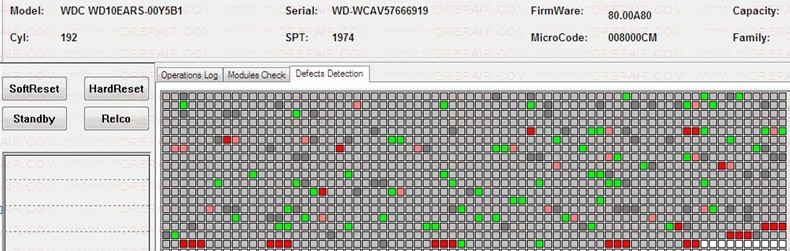How To Unlock Hitachi Hard Drives
For hard drives of all hdd brands, if they are encrypted by ATA password, they are usually full of exclamatory marks when you try to scan them by MHDD and users are warned about PWD telling the hdd is locked.
Due to the special design of hitachi hard drives which have three copies of firmware, copy 1, copy 2 and a backup copy of firmware. After the hard drive is encrypted, the working zones of firmware copies are protected, the NVRAM cannot be edited too. Anyway, the contents of the NVRAM are not affected and the factory firmware copy is not protected.
For Hitachi hard drives, they can be ready by connecting the PCB alone. Users need to have some tools to enter the firmware backup copy, read the password module within this copy and write it to the copy 1. If the password module of backup copy is damaged, users need to find a donor password module of the same series of hdd to write. After this module write, the password is usually removed.
The Common Password Modules In Different HDDs
For 2.5″ hdds, the module is usually named as ICES, for 3.5″ hdds, the password module is usually named as SECI, for some old-designed 2.5″ hdds, it’s named as PSWD.
Above is the logical and traditional idea and concept of Hitachi hdd decryption for ATA password. Dolphin Data Lab has developped some easier and new technology to decrypt the hdd and will add it to DFL-DE data recovery tool and DFL-Data Dr. Pro for one-click password
removal at high success rate.
Any more question is welcome to sales@dolphindatalab.com.