MQ01ABD075H MQ02ABF050H MQ02ABD100H Toshiba SSHD Data Recovery Steps
MQ02ABF050H MQ02ABD100H Toshiba SSHD data recovery cases are common in many data recovery labs worldwide.
When users receive the MQ02ABF050H MQ02ABD100H Toshiba SSHDs or similar ones, users try to access the data area but failed. If running logical scan, users may get full disk bad sectors.
To fix above Toshiba SSHD failures, users need to enter the DFL Toshiba HDD firmware repair software, menu path: Firmware Operations>Change Disk Configuration>Turn Off Flash Permanent Cache.
Next users just need to click Tech Off mode and users can run logical scan successfully and access to data area.
Any question is welcome to sales@dolphindatalab.com or add Dolphin Skype ID: dolphin.data.lab

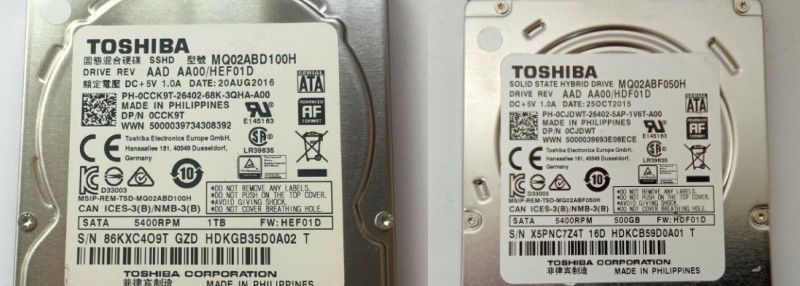
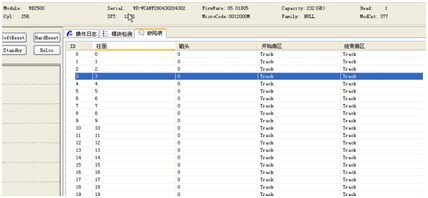

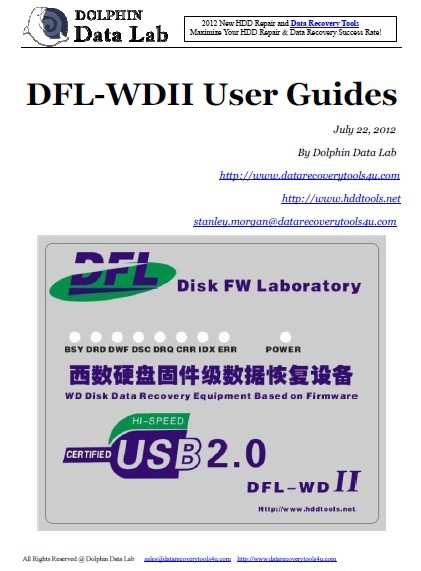
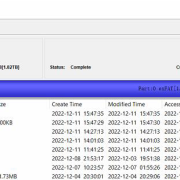
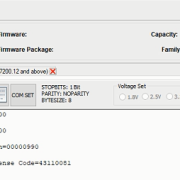
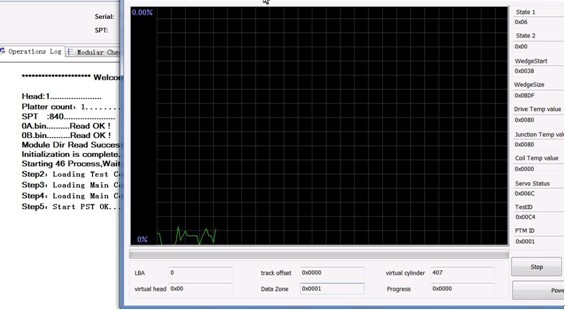

Leave a Reply
Want to join the discussion?Feel free to contribute!