ST2000LM009 Wrong Data Firmware Repair and Data Recovery
This is one successful Seagate HDD data recovery case study from one DFL user in India.
Patient HDD failure symptoms:
Capacity 0/wrongly detected;
Partial sector access;
Wrong data area/undetected data
Patient HDD iD:
Model number: ST2000LM009-1R9174
Firmware version: SED1
Capacity: 3907029168 (2T)
SN: WDZYNVJ1
Seagate HDD Firmware and Data Recovery Steps:
01, Enter DFL Seagate HDD firmware repair software;
02, Backup ROM;
03, Generate unlock ROM;
04, Write unlock ROM;
05, Power off and on and send unlock key;
06, Backup nglist, translator, primary defect lists and SYS348, SYS93;
07, Fix media cache by Initialize by ID;
08, Clear glist and regenerate translator;
09, Fix partial sector access issue;
10, Fix wrong data issue.
Any question is welcome to sales@dolphindatalab.com or add Dolphin Skype iD:dolphin.data.lab

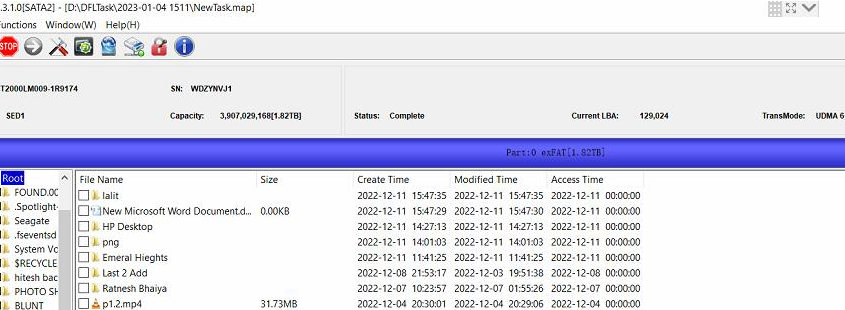

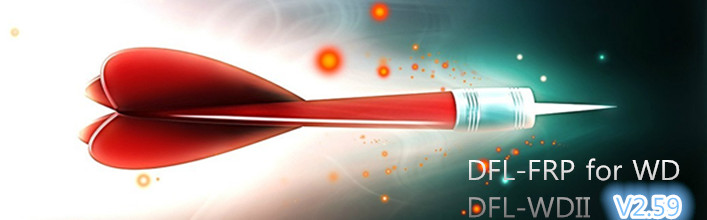
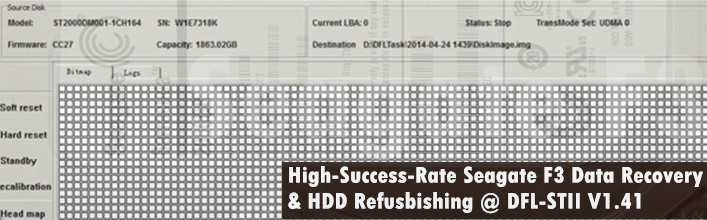
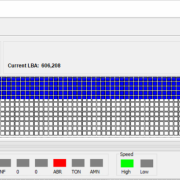
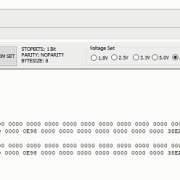

Leave a Reply
Want to join the discussion?Feel free to contribute!