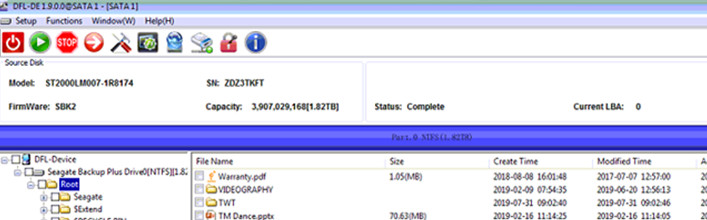One Interesting ST2000LM007 Data Recovery Case Study
This is one interesting data recovery case study on how to recover lost data from Seagate ST2000LM007 patient HDD for one Dolphin user in Indonesia.
When this patient HDD was received, the user could unlock the patient HDD easily with DFL Seagate firmware repair tool, the user tried to backup the important SYS files by reading the SYS file list, but the SYS file list was not found successfully. This was due to some SYS file read errors.
Next the users tried to use one function called ‘Scan SYS files’, the user input the volume as 3, backup of copy 0, ID from 1A to 36, and then the program successfully found the important SYS files: 1B, 28 and 35.
After the important SYS files backup, users tried to clear glist and regenerate translator, but after checking the nglist entries, the entries amount has changed and therefore, the partial sector access issue generated.
The user tried to write back the original NG-list, clear glist and regenerate translator, but the nglist entries changed again. This means the partial issue remained and hasnot been fixed.
At this time, user has two options:
First, The user can fix the partial issue automatically with DFL partial auto repair utility but this option takes time. Second, the user was suggested to Edit HDD ID, write back original SYS35, clear glist and run translator regeneration. Finally, the NGlist entries amount remained the same and the user run logical scan and all data area was fully accessed.
Any more question is welcome to sales@dolphindatalab.com or add Dolphin Skype ID: dolphin.data.lab