Seagate ST500LT012 Capacity 0 Head 0 Damaged Data Recovery Steps
This is one physical hard drive firmware repair and data recovery case study.
Patient HDD ID:
ST500LT012-1DG142
Family name: Yarra_5400
Family ID: 75
Patient HDD Symptoms:
Capacity 0
HDD Repair and Data Recovery Steps:
1, Backup ROM;
2, Backup SYS files but copy 0 failed, copy 1 ok;
3, Translator view ok, V4 clearing ok but when trying to regenerate translator, the regeneration cannot be completed and showing R/W error and file error.
4, Head swap by Level 2 head replacement tool;
5, Enter DFL-DDP data recovery software, users set up one disk image project, set up head map and start image, finally all data was imaged successfully.
Video case study: Seagate ST500LT012 Capacity 0 Head 0 Damaged Data Recovery Steps
Any question is welcome to sales@dolphindatalab.com or add Dolphin Skype ID: dolphin.data.lab

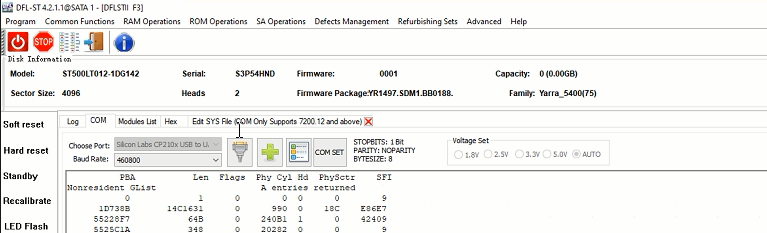
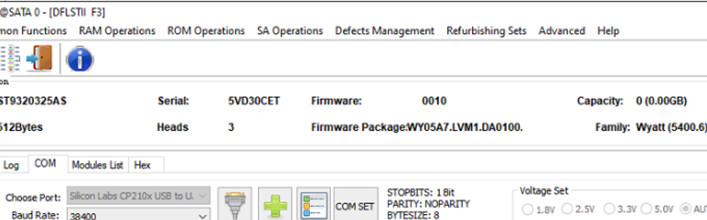
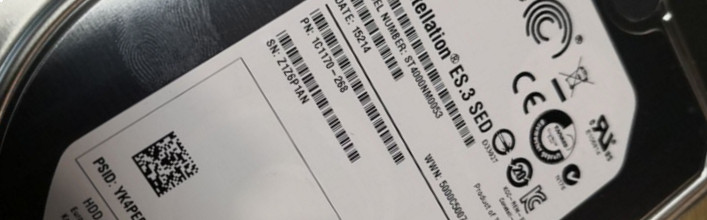
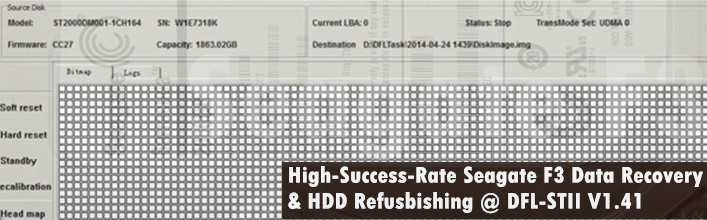
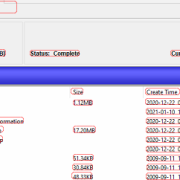
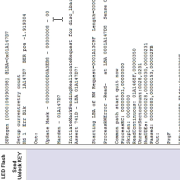
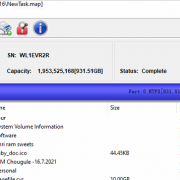

Leave a Reply
Want to join the discussion?Feel free to contribute!