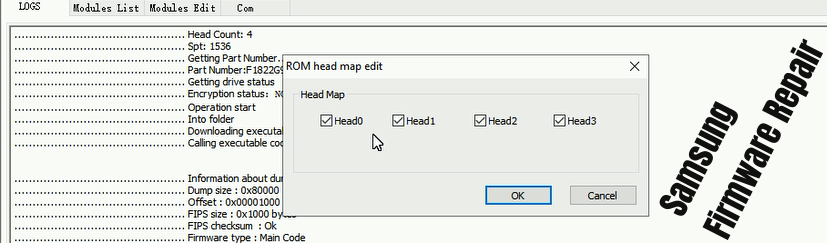Data recovery engineers can get good data recovery solutions from DFL-Samsung HDD firmware repair tool for Samsung patient hard drives with head failure.
Samsung hdd failure symptoms:
Clicking noises;
Not spining;
Busy;
Working slowly;
Undetected/wrongly detected.
HDD Repair tools and data recovery tools required to fix Samsung patient drives with head failure:
DFL-Samsung HDD firmware repair tool
DFL-DDP data recovery equipment
Data Recovery Solutions required to fix Samsung patient drives with head failure:
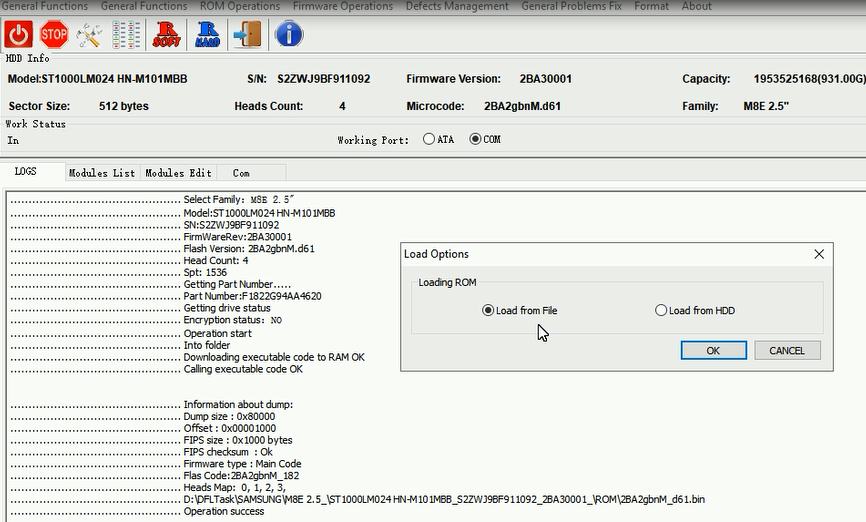
01: Head map editing in ROM;
02: Set up head map within DFL-DDP for imaging good heads first and then weak heads;
03: Swap heads by Samsung hdd head replacement tools within clean room.
Any question is welcome to sales@dolphindatalab.com or add Dolphin Skype ID: dolphin.data.lab