Western Digital WD10EZEX PCB1824 Undetected HDD Data Recovery Tips
This case study teaches how to recover lost data from one undetected Western Digital WD10EZEX hard drive.
Patient HDD ID:
Model number-WD10EZEX-00RKKA0
Family: Tressels
Head number: 2
PCB: 2060-771824
Patient HDD symptoms:
Undetected
Western Digital hdd firmware repair and data recovery steps:
1, Connect patient hdd to DFL-WD hdd firmware repair tool;
2, Power on patient hdd, the patient hdd was not detected, load loaders automatically by selecting the donor firmware path with the same microcode;
3, Refresh Id or re-enter the program without power off the hdd, the patient hdd was still not detected;
4, Test the firmware modules and found module 11 and 12 were damaged;
5, Found donor firmware module 11 and 12 of the same microcode and wrote the modules to patient HDD;
6, Power off and on and refresh the HDD ID, the patient HDD was repaired successfully;
7, Connect patient HDD to DFL-DDP data recovery hardware and all lost data was recovered.
Any question is welcome to sales@dolphindatalab.com or add Dolphin Skype ID: dolphin.data.lab

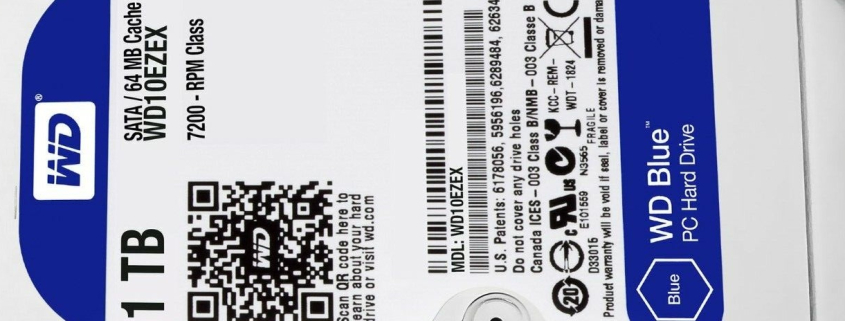

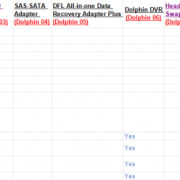


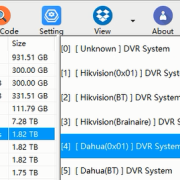
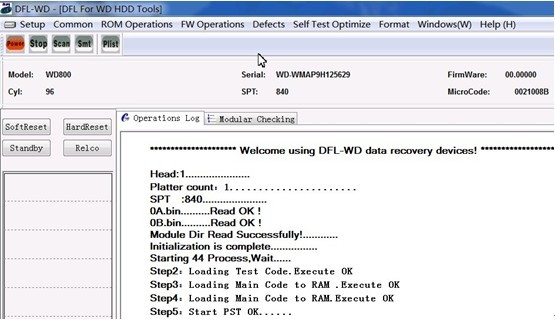

Leave a Reply
Want to join the discussion?Feel free to contribute!