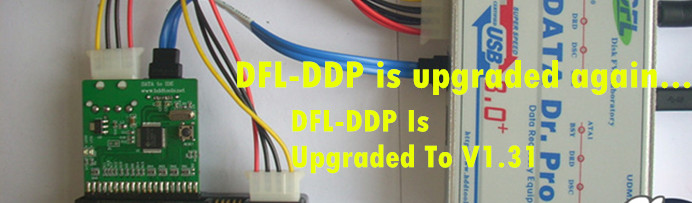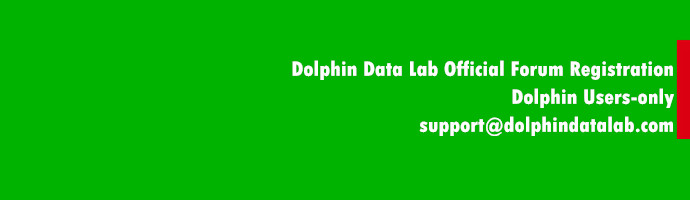Dolphin Data Lab has officially released the new version of DFL-DE Version 1.71 and all DFL-DE users can download the upgrade program from our user-only forums here: DFL-DE user-only forum.
Dolphin Data Lab is upgrading all our data recovery tools so that users can always get new solutions and features and fix cases other competitors cannot fix and survive the competition. Read more
Dolphin Data Lab helps our users from all possible elements: offer better and better data recovery tools, offer better and better support and services and offer more competitive prices.
In order to thank data recovery engineers worldwide who are using Dolphin Data Lab data recovery tools, the Dolphin headquarter has decided to offer free USB drive data recovery services to maximize their data recovery efficiency and success rate.
Besides USB drives data recovery cases, users can send us physical data recovery cases and firmware damaged cases they cannot handle too. Read more
Dolphin Data Lab keeps upgrading all its data recovery tools and now the new version of Version 1.31 of DFL-DDP USB3.0 data recovery equipment is available in the user-only forum.
Each new version of Dolphin data recovery tools has a great improvement compared with the previous versions.
What’s new in the DFL-DDP version 1.31?
1, We have further enhanced the software running performance so that each function within the program is running faster and more stably; Read more
Dolphin Data Lab has had a quick fix to one small compatibility issue of the common COM command list and now users with this new version will easily check the common commands and use them easily by simple clicks.
Users no longer need to input those commands manually and save a lot of time on this one.
Dolphin Data Lab has released this new version of 1.13 and users can download from DFL-ST II user only forum: http://forum.dolphindatalab.com/forum-22.html Read more
After Dolphin Data Lab released the 2013 new Seagate hdd firmware repair tool-DFL-ST II, we have uploaded many video instructions for our users to watch and follow to use the tools.
Besides these video instructions, Dolphin Data Lab completed the new manual section II for users to use DFL-ST II with a greater success.
1.0 Support Contacts And Methods
2.0 General Diagnosing Principles
3.0 General Important facts on Seagate hard drives
3.1, ATA Mode And COM Mode
3.2, Seagate module checking
3.3, Key Modules of 7200.10 and Before; Read more
This is one notice to all new clients who have purchased dolphin Data recovery tools and are going to register in the official support forum: http://forum.dolphindatalab.com/.
We have today disabled the registration manually due to the large amount of spam bots and manual spammers who are trying to access to our forum. Besides, this support forum is one private forum for Dolphin users only and we have created a lot of video case studies, pdf case studies, useful data recovery technology discussions and we don’t allow any non-users of Dolphin tools to enter this forum and read those topics and get those documents. Read more