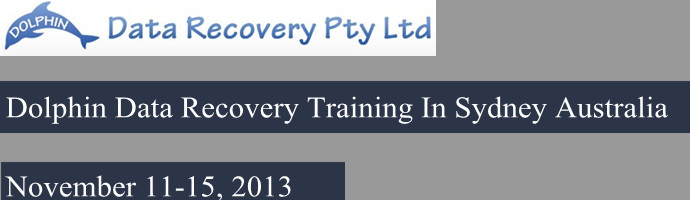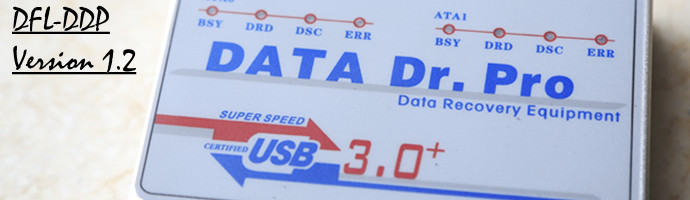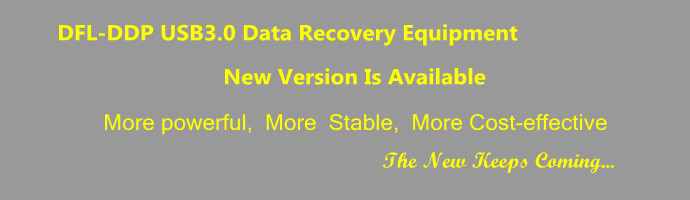Dolphin Data Lab Australia Data Recovery Training Center will be holding a 5 day comprehensive data recovery training course in Sydney, Australia from November 11th to 15th.
To view what training contents is included in the training course, users can download the following PDF document and read:
Dolphin-Australia-Data-Recovery-Training-November-2013.pdf
Dolphin Data Lab Australia data recovery training center has decided to offer this data recovery training courses to those who want to start a data recovery business or start one in-house data recovery sector or who are interested in Dolphin Data Recovery Tools but want to have a deep and comprehensive view inside the tools and solutions. Read more
After a lot of tests, research and development, Dolphin Data Lab has upgraded all the tools many times and Dolphin Data Recovery Tools including its DFL-DE data recovery tool, DFL-DDP USB3.0 data recovery equipment, DFL-WDII hdd firmware repair tool have been used by more and more data recovery engineers from worldwide countries.
These data recovery engineers love the support from Dolphin Data Lab and love the success the Dolphin Data Lab data recovery tools bringing to them and now our happy users become our resellers and today one of our happy users-Templonet S. L. becomes our reseller in Madrid, Spain. Read more
After continuing tests and development on DFL-DDP USB3.0 data recovery equipment,we are going to release the new version 1.2.
Based on the new version 1.1 final released several days ago, we have done the following:
1, Added the virtual disk support as TARGET DISK;
2, Added ‘Bad’ suffix to files which fail to be read;
3, Color of error messages in the log report is changed to red; Read more
According to the board discussion of Dolphin Data Lab, we have decided to raise prices of DFL-DDP USB3.0 data recovery equipment and DFL-DE by 10% in two months. That’s to say from November 11th, 2013, the prices of above two mentioned tools will be 10% higher than the current prices. And at the same time, the prices of the data recovery start-up suite and grow-up suite will be raised too.
DFL-DDP and DFL-DE were created and released with more reasonable design, more powerful functions and more professional support than similar data recovery tools but they have been sold to data recovery engineers at lower prices. Read more
Dolphin Data Lab has completed the new version of DFL-DDP USB3.0 data recovery equipment and going to upgrade it again so that users can enjoy a smooth and smart working equipment.
Dolphin Data Lab has invited some supportive users and resellers for the first round of test on this new version of DDP and we have got very good feedback this time from most of them. We are uploading the new DDP upgrade program to our official forum for users to download it for free Read more
Dolphin Data Lab has recently got some WD 4TB hard drives from our clients and the following screenshots were offered by our Domestic Chinese engineers using the Chinese version of our tools. Please note that Dolphin Data Lab offers full-English version data recovery tools too.
The following image explains DFL-WDII hdd repair tool is used to recognize the 4TB hard drive ID details and read firmware modules: Read more