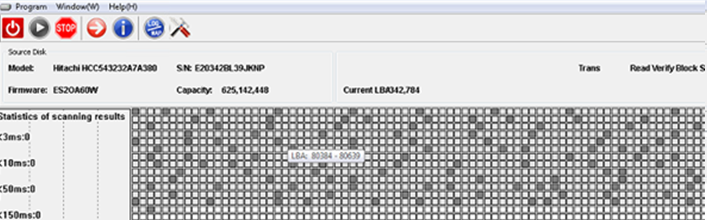When you receive one Hitachi patient HDD to recover the lost data, the following questions help to test if you are one qualified Hitachi hdd firmware repair and data recovery engineer.
01: Are you able to recognize the Hitachi HDD family?
02: Are you able to recognize the old and new Hitachi drives and their differences?
03: What’re the Hitachi HDD important firmware modules?
04: How to remove password of Hitachi ARM and IBM hard drives?
05: How to recover lost data from Hitachi hdds with partial sector access issue?
05: How to recover lost data from Hitachi hdds with weak heads?
06: If the PCB, ROM chip or ROM contents are corrupted, is it possible to recover the lost data?
07: How to find donor PCB/firmware/heads?
08: How to fix Hitachi busy HDDs?
09: How to recover Hitachi scratched hard drives?
10: How to fix Hitachi clicking hard drives?
11: How to recover Hitachi contaminated hard drives?
You can test yourself by answering above questions and see if you are one qualified Hitachi hdd firmware repair and data recovery engineer.
When you receive one Samsung patient HDD to recover the lost data, the following questions help to test if you are one qualified Samsung hdd firmware repair and data recovery engineer.
01: Are you able to recognize the Samsung HDD family, PCB number?
02: Are you able to recognize the old and new Seagate Samsung drives and their differences?
03: What’re the Samsung HDD important firmware modules?
04: How to recover lost data from Samsung hdds with weak heads?
05: How to recover lost data from Samsung hdds with LED error?
06: If the PCB, ROM chip or ROM contents are corrupted, is it possible to recover the lost data?
07: How to find donor PCB/firmware/heads?
08: How to fix Samsung busy HDDs?
09: How to recover Samsung scratched hard drives?
10: How to fix Samsung clicking hard drives?
11: How to recover Samsung contaminated hard drives?
You can test yourself by answering above questions and see if you are one qualified Samsung hdd firmware repair and data recovery engineer.
When you receive one Toshiba patient HDD to recover the lost data, the following questions help to test if you are one qualified Toshiba hdd firmware repair and data recovery engineer.
01: Are you able to recognize the Toshiba HDD family?
02: Are you able to recognize Toshiba Hitachi drives?
03: How to edit head map of Toshiba drives?
04: Toshiba sshd is detected but the data area is not accessible, what to do?
05: What’re the Toshiba HDD important firmware modules?
06: How to recover lost data from Toshiba hdds with weak heads?
07: How to recover lost data from Toshiba hdds with full-disk bad sectors?
08: If the PCB, ROM chip or ROM contents are corrupted, is it possible to recover the lost data?
09: How to find Toshiba donor PCB/firmware/heads?
10: How to fix Toshiba busy HDDs?
11: How to recover Toshiba scratched hard drives?
12: How to fix Toshiba clicking hard drives?
13: How to recover Toshiba contaminated hard drives?
You can test yourself by answering above questions and see if you are one qualified Toshiba hdd firmware repair and data recovery engineer.
When you receive one WD patient HDD to recover the lost data, the following questions help to test if you are one qualified WD hdd firmware repair and data recovery engineer.
01: Are you able to recognize the WD HDD family, PCB number?
02: Are you able to recognize the old and new SED drives and their differences?
03: How to enter kernel mode/PCB mode/factory mode of WD drives?
04: How to unlock WD HDD SED drives?
05: How to unlock WD SMR MCU locked drives?
06: What’re the WD HDD important firmware modules?
07: How to test/read/write/edit firmware modules?
08: How to get modules from tracks and convert modules to tracks?
09: How to fix slow issue of old and new WD smr drives?
10: How to fix data encrypted hard drives?
11: How to recover lost data from WD hdds with weak heads?
12: How to recover lost data from WD hdds with full-disk bad sectors?
13: If the PCB, ROM chip or ROM contents are corrupted, is it possible to recover the lost data?
14: How to find donor PCB/firmware/heads?
15: How to fix WD busy HDDs?
16: How to recover WD scratched hard drives?
17: How to fix WD clicking hard drives?
18: How to recover WD contaminated hard drives?
You can test yourself by answering above questions and see if you are one qualified WD hdd firmware repair and data recovery engineer.
When you receive one Seagate patient HDD to recover the lost data, the following questions help to test if you are one qualified Seagate hdd firmware repair and data recovery engineer.
01: What is the working mode of Seagate hard drive?
02: Are you able to recognize Seagate old and new hard drives and their families?
03: How to diagnose the patient Seagate hard drives by COM terminal output error messages?
04: What are the common firmware repair commands and how to use them?
05: If the patient drives are password protected or SED locked, how to continue the firmware repair?
06: Which commands or firmware repair functions may damage data?
07: How can you find out if the patient drive is original or someone has worked on it and changed some physical components or even changed the firmware?
08: What are the important firmware modules and how to read, write and edit them?
09: How to find out donor/compatible firmware modules, donor PCB and donor heads?
10: How to repair weak heads?
11: How to fix Seagate slow hdd issue?
12: How to understand different bad sector types and repair them?
13: If the patient Seagate drives cannot enter T> or F3 T> prompt, what to do?
14: If the patient drives don’t spin up, what to do?
15: If the patient drives are clicking, what to do?
16: How to recover scratched Seagate hard drives?
17: How to recover contaminated Seagate hard drives?
You can test yourself by answering above questions and see if you are one qualified Seagate hdd firmware repair and data recovery engineer.
Dolphin technique support team have listed the following questions for those who are going to start a data recovery business.
- What’s your identity?
Individual
IT Company
Data Recovery Company
Education Agencies
Enterprise
Law Enforcement Government Agencies - Are you really sure if you are ready to start a professional data recovery business/Set up one in-house data recovery lab?
- What’s your knowledge or experience prepared for starting a professional data recovery business?
- Do you believe the same data recovery tools can recover data from hard drives, flash drives, SSD, Server drives, cell phones? why?
- Do you believe all data can be recovered? Why?
- Do you know your local data recovery market? What is the cost of different data recovery case?
- Do you have one clean room or clean bench?
- What’s your budget on your data recovery lab investment?
- Do you have any plan to create your own unique competitive power in data recovery?
- Data recovery success is not one or two days’ work, it requires continuing learning and practice,are you ready to be patient enough?
If you are going to start a data recovery business, please answer the questions above and send your answers to support[@]dolphindatalab.com and we will give all clients best suggestions and recommendation on how to start your data recovery business successfully.