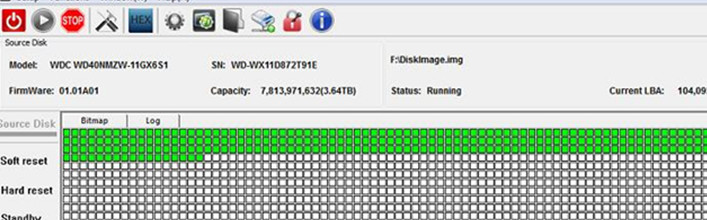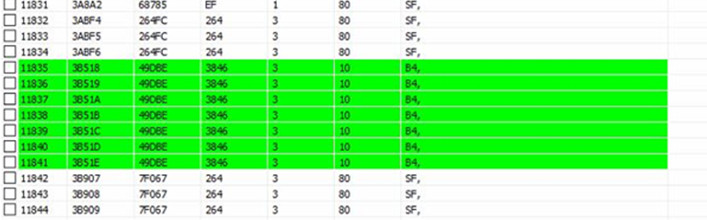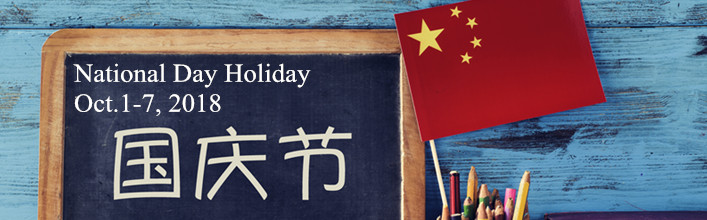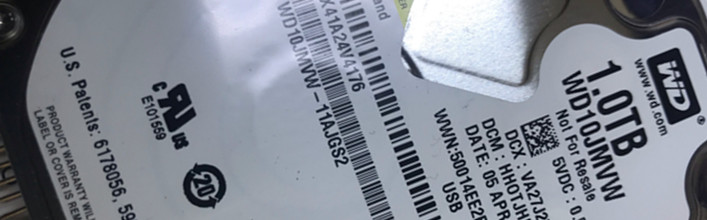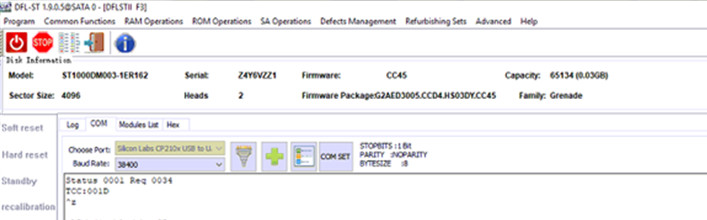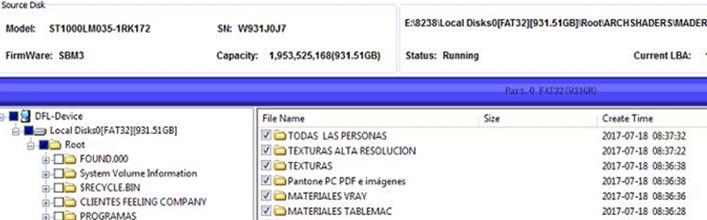This Western Digital WD40NMZW-11GX6S1 patient drive had many bad sectors with not much data, to recover the lost data from it was easy with DFL-DDP data recovery tool.
When the user brought this 4TB patient drive to Dolphin data recovery lab, it’s said there’s only 400GB data stored inside the drive which is only 10 percent of the whole drive. Read more
This is one Seagate ST31000528AS hdd data recovery case study with partial sector access problem and it’s fixed perfectly by DFL Seagate firmware repair tool.
For Seagate F3 hard drives-non-LM familes, it is possible to fix the partial sector access problems by the DFL-Seagate Partial Access auto repair utility, but for this drive, it could take very long time, cause’ only 1% of the data area was accessible. Read more
Please be kindly informed that Dolphin Data Lab Headquarter will be closed for National Day holiday from Monday, 1 October to Sunday, 7th October. And re-open for business on Monday, 8th October 2018.
Here are some important notes about our work arrangement during this 7 day holiday. Read more
WD10JMVW-11AJGS2 hard drive data recovery cases are very common cases and for Dolphin users, it is also very easy to fix such kind of cases whether it’s physically damaged or firmware damaged.
Dolphin team wish to remind all users never treat physically damaged hard drives as firmware damaged hard drives, specially for new users, it is very important to protect clients’ valuable data. Read more
This is one interesting Seagate ST1000DM003-1ER162 data recovery case study fixed perfectly by DFL Seagate firmware repair tool and DFL DDP data recovery tool.
This case study was fixed by Dolphin remote system for one DFL user in India. Read more
There are more and more Seagate LM partial sector access data recovery cases coming to Dolphin users’ data recovery labs.
These Seagate LM partial sector recovery cases can be divided into two groups:
LM 1TB, 2heads, LM 2TB, 4 heads;
LM 1TB, 3 heads, LM 1.5TB, 4 heads. Read more