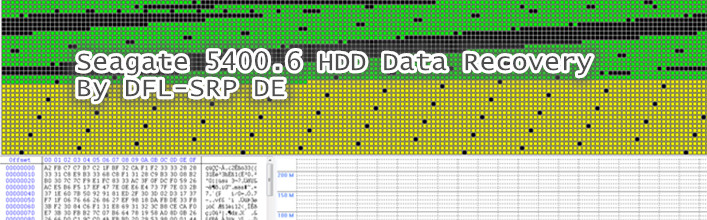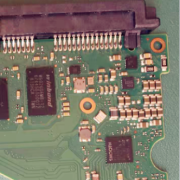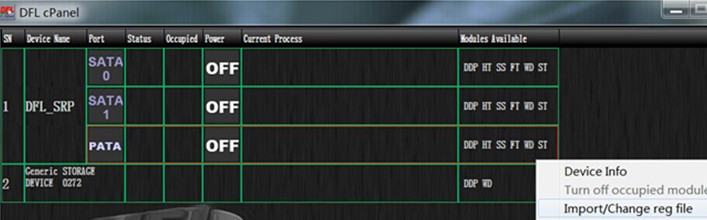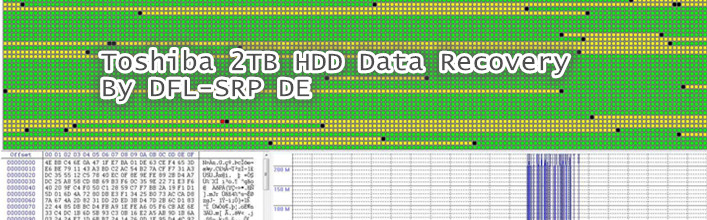Damaged Seagate 5400.6 HDD Data Recovery By SRP-DE
Symptoms: dropped Seagate portable hdd, after remove the external box, it is actually one Seagate SATA 5400.6 hard drive.
Model: ST9500325AS
Firmware:0003BSM1
S/N:S2WHFPHP
Head Count: 4 heads
Firmware Version: 0003BSM1
Process:
1, Connect the patient drive to the DFL-SRP USB3.0 for Data Extraction and run power up test, found the drive cannot be detected and clicking noises were following;
2, Opened the patient drive in clean bench and uninstalled the heads and found the heads are not obviously damaged;
3, Cleaned the heads and hdd inside, installed the heads back properly;
4, Power on the patient drive again, amazingly, the patient drive got detected directly;
5, Start full imaging using default setting, the image got stuck and became very slow after several minutes;
6, Run selective head image, found out the head 0 is very weak especially in the beginning LBAs and then unticked the head 0 and started to image other heads;
7, Other heads are imaged correctly with only a few bad sectors and skipped sectors;
8, For the second pass of imaging, the head 0 alone was ticked and imaged and many bad sectors were found,many soft reset, hard reset and power reset were found in the log window and some advanced settings of skipping failed heads when
head read failed exceeded 100 times were displayed in the logs too;
After three days’ imaging,the imaging task completed and connect the target drive to SRP DE, over 95% is recovered and can be opened normally, only two big videos are not completed.
Any more question is welcome to sales@dolphindatalab.com or add Dolphin official Skype ID: dolphin.data.lab