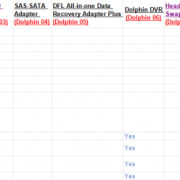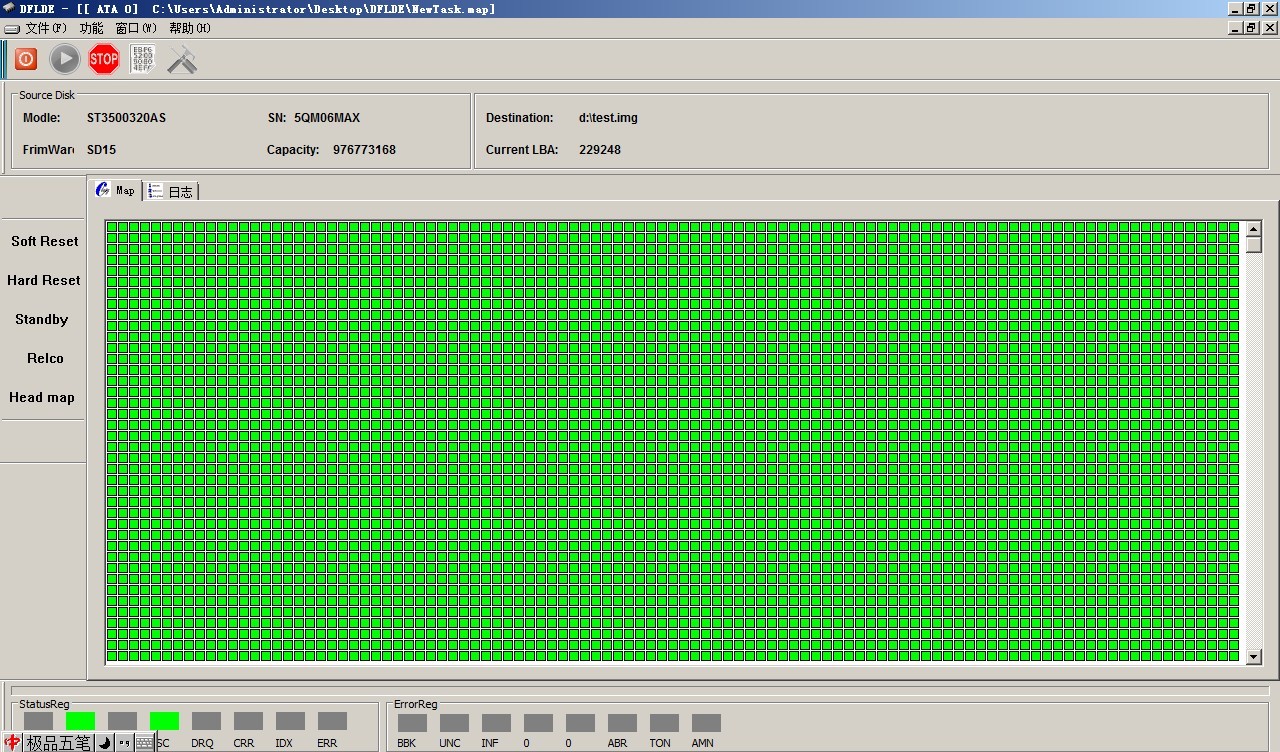How To Recover Data From WD HDDs With Burnt PCB
It’s one very common hdd repair case that the PCB is burnt but we require important data from the hard drives.
Is it as simple as swapping with one good PCB to the burnt hard drives to recover the lost data? The answer is ‘No’!
If users want to recover data from WD hard drives with Burnt PCB, users need firstly to find one donor PCB with the same PCB number, detailed PCB swap guides and tips are available here within Dolphin Data Lab user-only forums.
Here we need to talk about the methods and steps in two situations:
Recover Data From Marvell ROYL HDDS With Burnt PCB
For Marvell ROYL series, users need to access to the firmware modules, read the modules 102-109, regenerate the new ROM and write the new regenerated ROM to the original HDD.This way will have the hdd work properly to be ready and detected for imaging if there’re not other hdd failures within this hdd; For PCB 1640 and newer PCB series,users need to use the new DFL-WD II hdd repair features: DFL-WD II will automatically detect and search the module DIR within tracks and then can regenerate the original ROM by extracting elements from the SA modules.
Recover Data From Marvell L HDDs With Burnt PCB
For Marvell L series, users need to access to the module 11, find out the microcode version and then users can find a donor ROM with the same microcode version and then write the donor ROM to the hdd so that the burnt hdd can work properly and then we can recover lost data with DFL-DE data recovery tool.
With DFL data recovery tools and hdd repair tools, users usually have much higher success rate than any other similar tools and any question is welcome to sales@dolphindatalab.com.