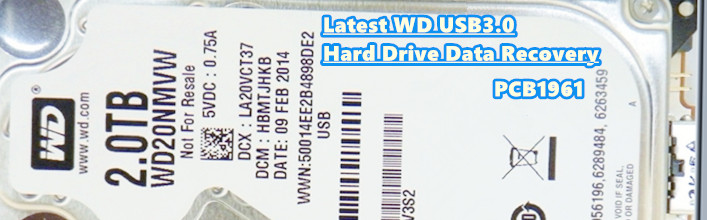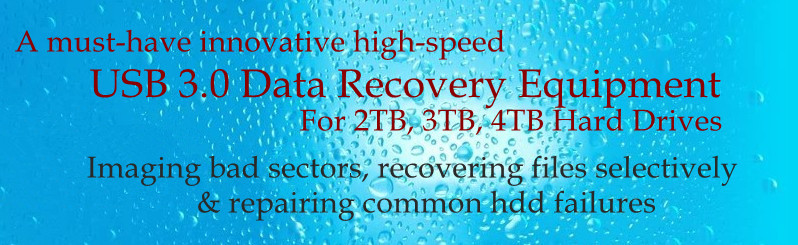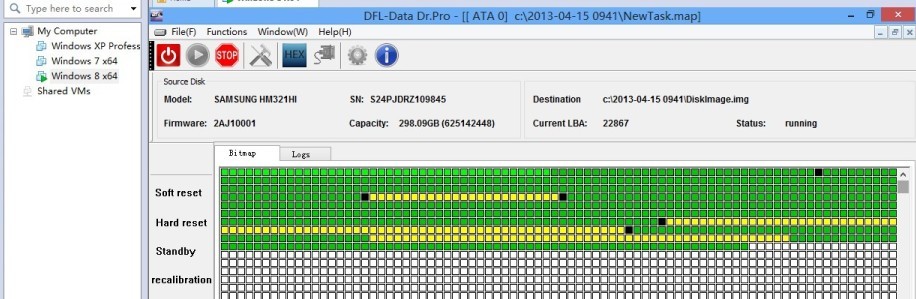Undetected ST500DM002 Data Recovery By DFL-DDP
When the hdd was received, we asked the client what happened to the hdd: the hdd doesn’t have physical damage or falling, but not detected, the pc with the hdd hanged after power on.
After entering the DDP com terminal, the hdd keeps busy.
After setting the COM and select the correct baud rate-38400, and ctrl+z, we couldn’t enter the F3 T>
At this time when we couldn’t enter F3 T>(no command will be executed, it’s a must to enter the t mode)
Next we need to find the PCB number of this patient hdd-100535704 and it’s short connection points are like below:
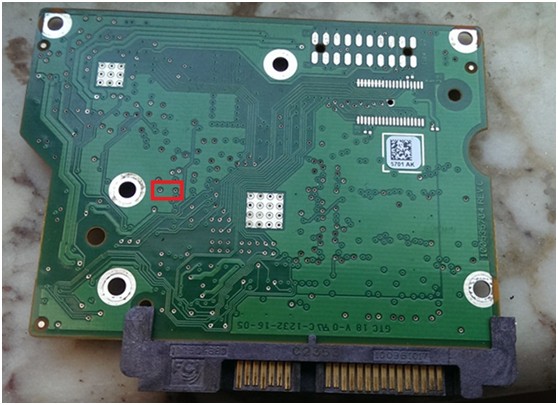
The user used tweezers to short connect the two points
The user short connected the two points first and then power on the hdd, at that time, the user found msgs in terminal like below:
The user performed ctrl+z, the bad news was the further failure to enter the F3 T>.
What to do and why this happened?
This is because the user didn’t select the right time to short connect the two points(we have explained when is the right time in our user-only forum). After successful short connection, don’t move away from the points, wait for several minutes until the messages output completes and then release the short connection and then ctrl+z, at this time, the user entered the F3 T>, simply the user input the M command-m0,2,2,,,,,22, power off/on, clear glist and smart, the hdd was fixed and ready for file extraction.
Anyway, the m command doesn’t always work and sometimes it causes the sector access interruption problem and users need to fix the sector access problem with the DFL-DDP built-in data recovery solutions.