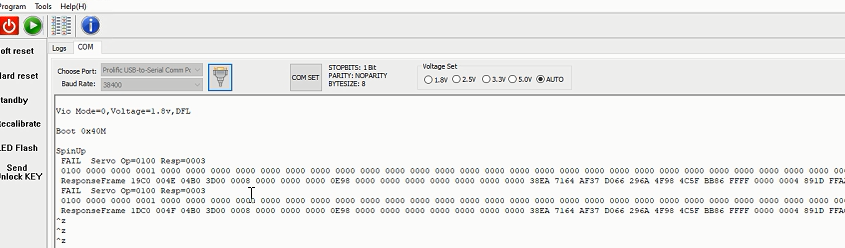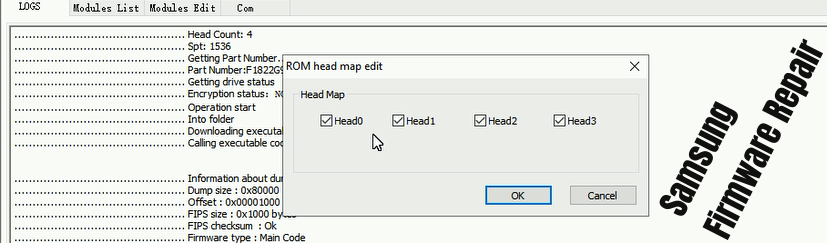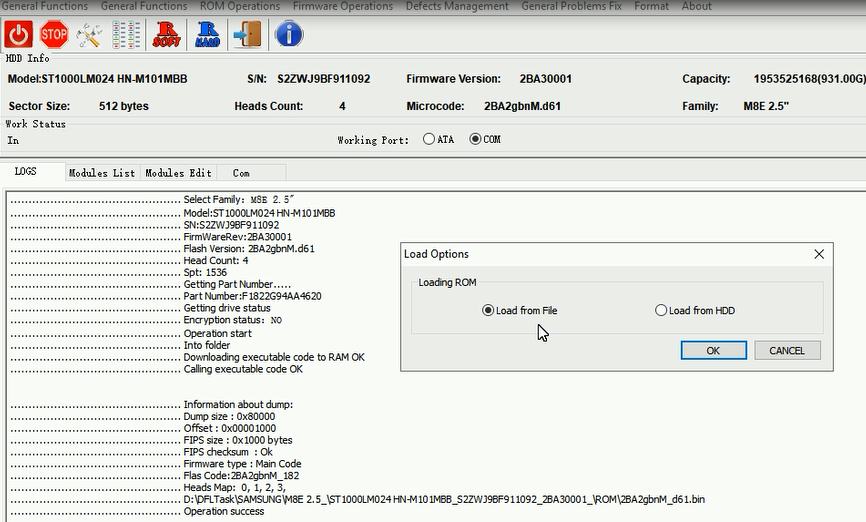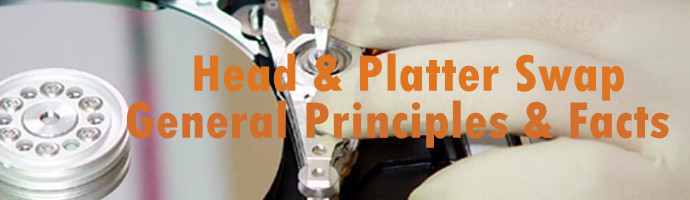Seagate 1.8T 2.4T 4T 8T 10T 12T 14T 16T HDD Head Replacement Tool is available with the Seagate HDD head comb suite.
The following are some of the supported Seagate HDD models:
ST16000NM001G, 16TB, STH9;
ST14000NM002G, 14TB, STH9;
ST12000NM0007, 12TB, STH82;
ST10000NM0478, 10TB, STH81;
ST8000NM000A, 8TB, ST5E;
ST8000NM0178, 8TB, ST3-4;
ST8000DM004, 8TB, ST334;
ST4000NM0035, 4TB, ST3-5;
ST4000DM004, 4TB, ST332;
ST4000LM024, 4TB, ST2-5
ST1800MM0129, 1.8T, ST2400MM0129, 2.4T, SST24(Seagate SAS HDD);
More…
Any question is welcome to sales@dolphindatalab.com or add Dolphin Skype ID: dolphin.data.lab