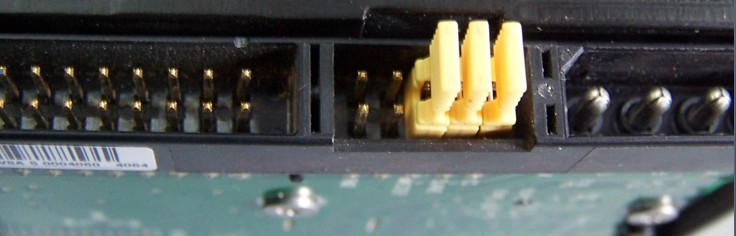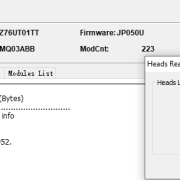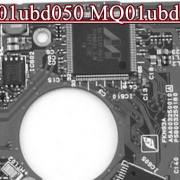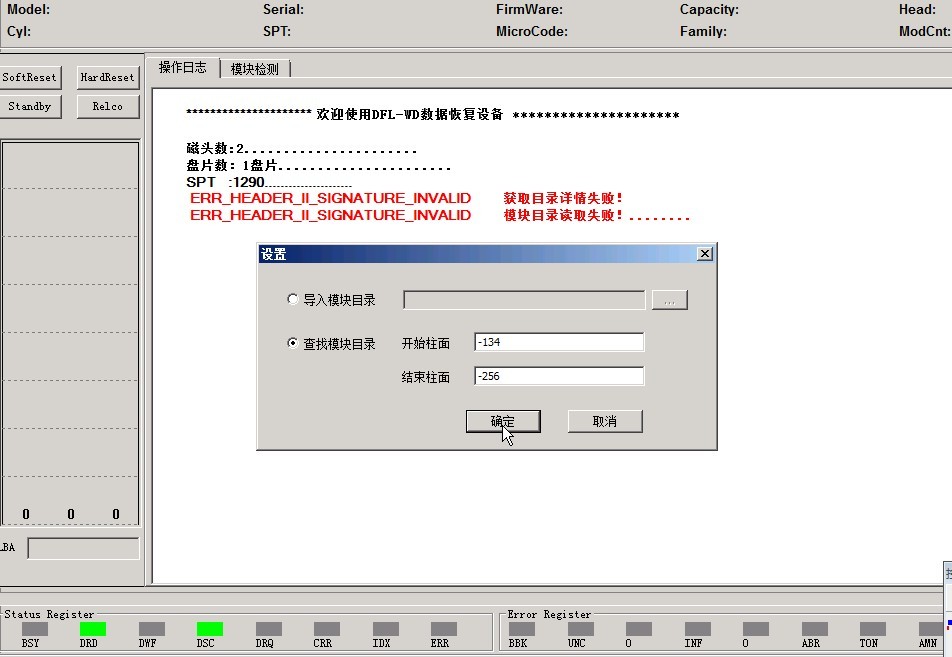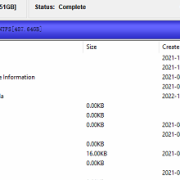WD HDD Normal Mode And Safe Mode
WD Safe Mode/PCB Mode
Within a professional WD hdd repair tool, it’s usually available for users to operate on the HDD in two modes: Normal mode and Safe mode. We call safe mode as kernel mode too.
November 12, 2012
By Dolphin Data Lab
http://www.hddtools.net
sales@dolphindatalab.com
As for normal mode, the program reads the physical hdd ID information, ROM modules, configuration modules, etc from the SA and the program will output the r/w test results in the log section and if the hdds can be ready, users can continue working in the normal mode and use different functions the program offers.
As for safe mode, it offers the users with limited features to work with the HDD, it works mainly with the PCB to read or write the ROM, that’s why we call safe mode as PCB mode too. When the HDDs keep busy, suffer clicking noises, cannot read and write modules normally and cannot get ready in normal mode, users should consider working with the tool in Safe mode.
3.5 “IDE HDD Normal Mode-No Jumpers Set
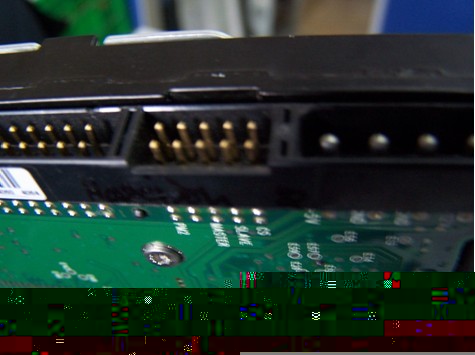
Safe mode/PCB Mode of 3.5” IDE HDD

Safe Mode of WD SATA HDDs

Order the most powerful and professional WD hdd repair tool here with paypal account today.