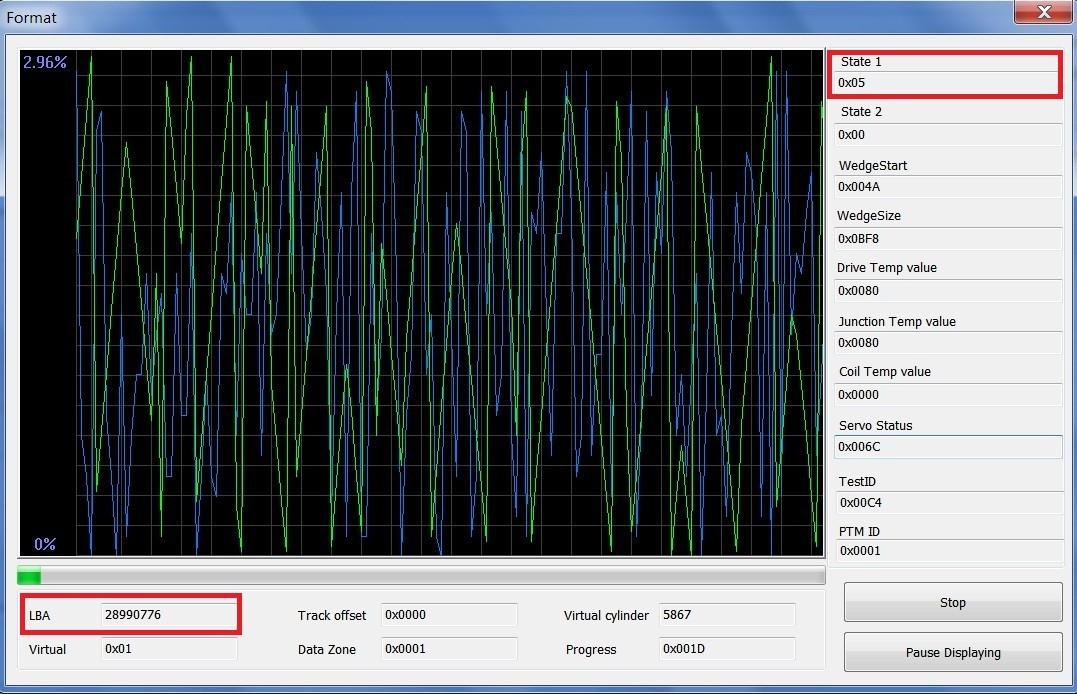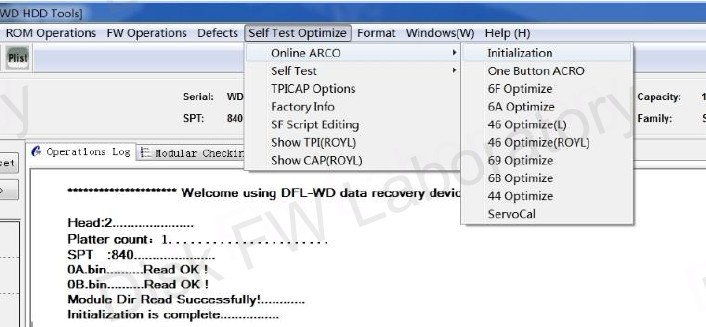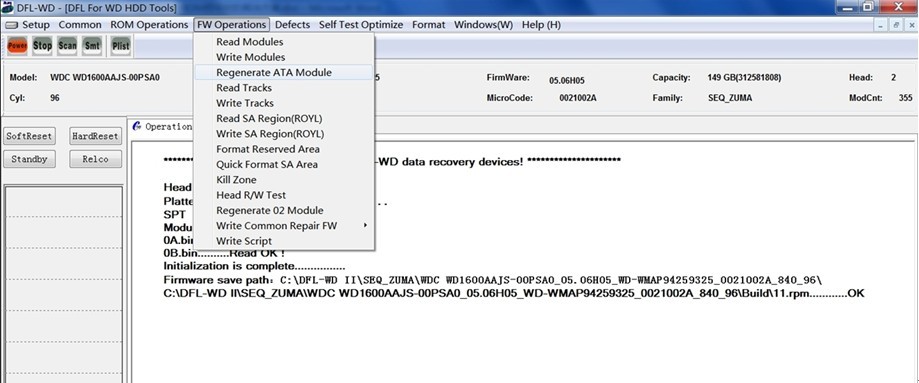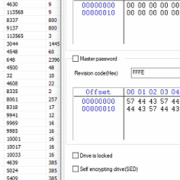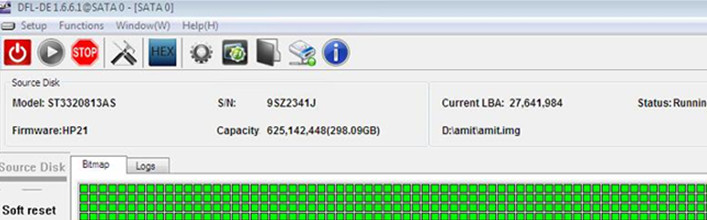Important Data Recovery Basics To Learn For Those Who Are New To This Field
We’ve recently received many inquiries from many new IT companies who want to start their data recovery business and asked us to introduce the best data recovery tools to go with.
Some people asked us if there’re any data recovery tools which can recover data from all hard drive brands and support SATA, IDE and USB hard drives, some people even asked us if our DFL-DE data recovery tools can recover SSDs, flash drives.
Some people have also asked if our existing data recovery tools can fix all hard drive failures and recover data 100% back for them, Some people asked how long can they be able to use our tools well and start to fix their hdds.
Due to the questions above submitted to us, we’ve decided to write this article to explain for further emails and interests who are interested in starting a data recovery business.
Firstly we must say whether it’s data recovery or hdd repair, it’s not as easy as common computer repair jobs which users can fix the pc in a short time by some common repairing software. If users want to enter this field, it’s very necessary for clients to have sophisticated PC and hard drive and other storage media knowledge and understand how they work.
Secondly, it’s very necessary for clients to learn there’re no universal data recovery tools which can fix all the data recovery cases for you. If someone tells you their tools can do for you, they are actually cheating you there. As for hdd repair and data recovery, users need to use different tools and solutions for different data recovery cases, because each hdd manufacturer use different storage technologies and different design, hdd and ssd is quite different too, it’s not possible to use the same tool or same program. Besides, the failures of different hdds or ssd are different too and need different tools and solutions to fix.
Data recovery is art of recovering data from damaged, corrupted, and inaccessible secondary storage media when it can not be accessed normally. In data recovery there are three phases in the recovery process. Phase one is to examine the damaged secondary
storage media to determine why the media failed. After determining the exact cause of the failure it is then possible to repair the media device to extract data from it. In the first stages it is necessary to determine the failure of the drive broken down into two
categories. One logical and two physical recovery work.
Phase two is the repairing of the damaged media. This deals with working in a clean room environment to replace the broken parts inside the media storage device. Clean room environment in data recovery is mandatory so the damaged unit is not exposed to
contaminations. The HDD has mechanical failure donor parts are used to read the media to extract the data from the device.
Phase three recovery works with flash drives, SSD, NAND, jump drives and forms of digital media devices. These flash cards are used in all digital images recorded from camera, telephones, and camcorders. This phase of data recovery extract the digital dumps from memories cards and reconstructs the dumps to retrieve the images stored on the cards. The repair of Flash drives, SSD, and PCB is done in this phase.
Users can view the prices and function details of our hdd repair tool and data recovery tool within our online data recovery shopping system or email to sales@dolphindatalab.com to learn more or customized official quotation.
Video: Basic Knowledge of HDD Data Recovery