WD40NMZW 800041 Undetected HDD Firmware Repair and Data Recovery Steps
This is one more successful undetected Western Digital hard drive firmware repair and data recovery case study from one Dolphin user in the USA.
Patient HDD ID:
WD40NMZW-11GX6S1
PCB: 800041
Patient HDD Failure Symptoms:
01: Patient HDD ID was not detected;
02: Firmware modules were not available;
03: Data area was not accessible.
HDD Firmware Repair Tool and Data Recovery Equipment Used in this case study:
01: DFL-WD HDD Firmware Repair Tool;
02: DFL-DDP data recovery equipment
WD40NMZW 800041 Undetected HDD Firmware Repair and Data Recovery Steps:
01: Backup original ROM by HDD ROM chip pin reader;
02: Swap with one 800022 firmware unlock PCB and wrote the original ROM to the unlock PCB;
03: Disable 411 to enter WD firmware repair software and test firmware modules and found key modules such as 03, 31, 40 are bad, 190 module couldn’t be read as well in copy 0 and found out copy 0 had bad sectors;
04: Backup key modules in copy 1, backup valid data of 190 in copy 1 successfully;
05: Shift the bad key modules to vacant tracks and then wrote the backup key modules to copy 0;
06: Fix the SMR slow issue by DFL-WD and DDP;
07: Enable 411 and entered DFL-DDP data recovery software and users could access all the lost partitions and folders.




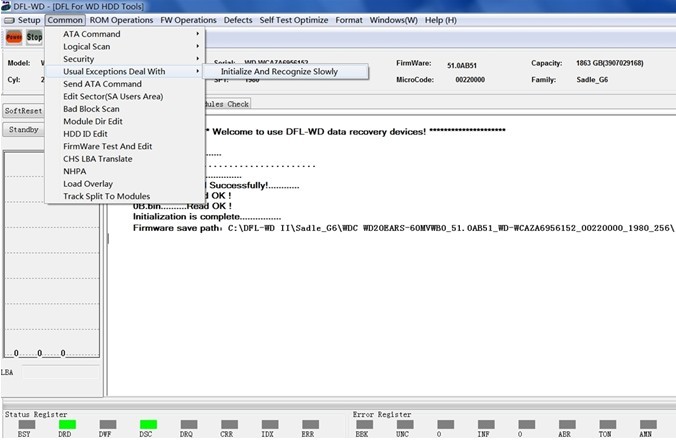
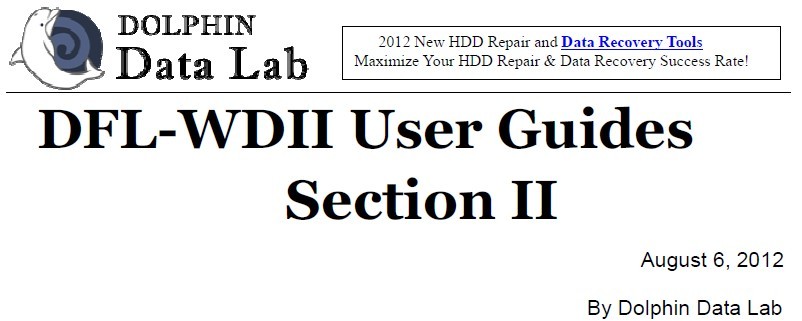
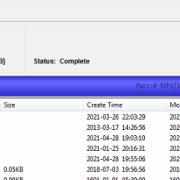

Leave a Reply
Want to join the discussion?Feel free to contribute!