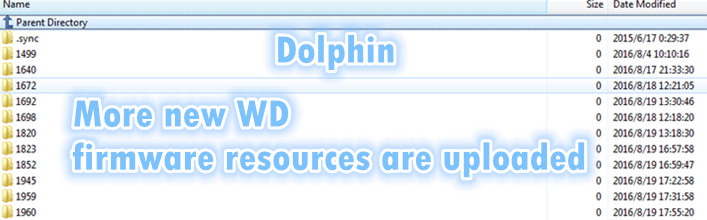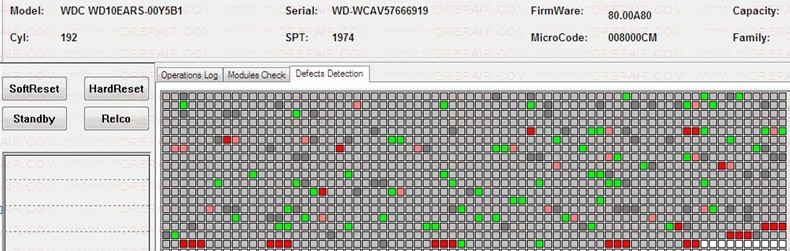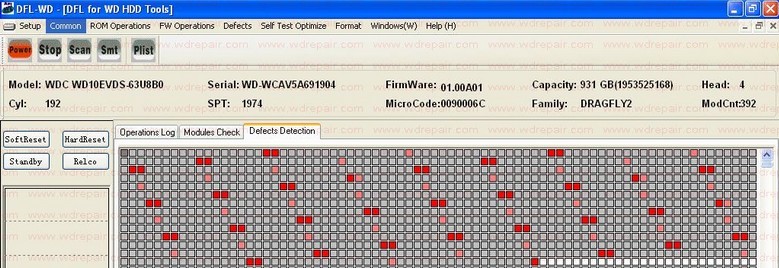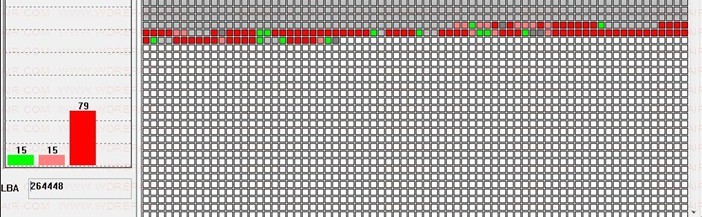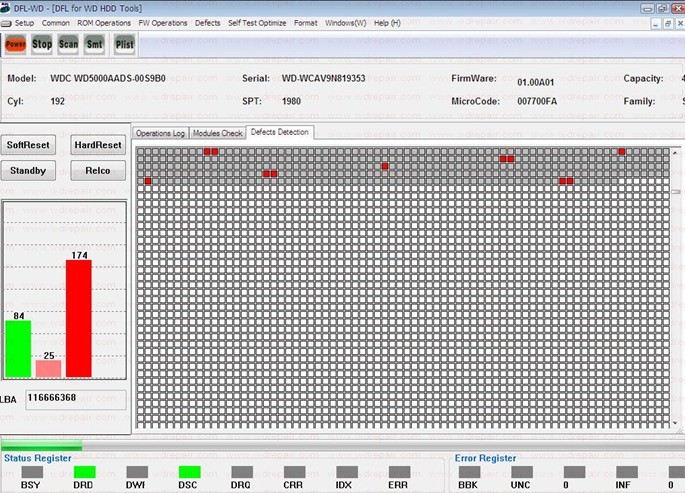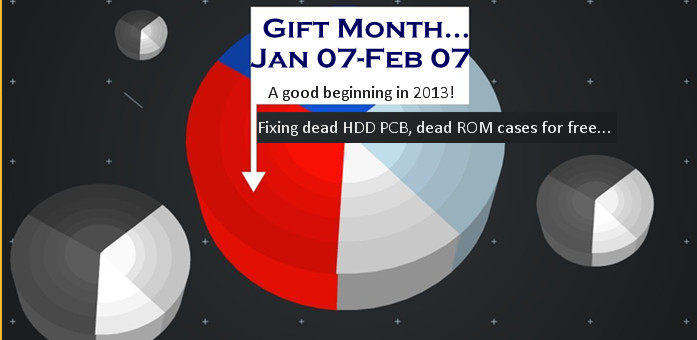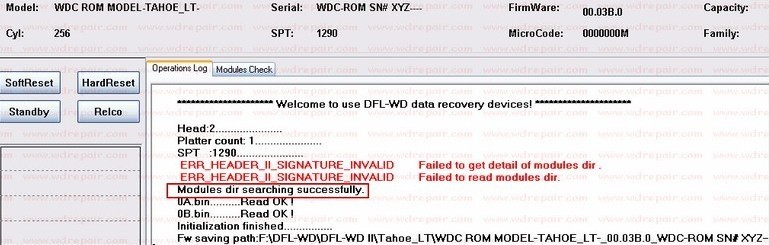With more and more firmware resources uploaded, our Resources Center is becoming more abundant and comprehensive for users to find their wanted firmware. Our constant efforts are only for the purpose of users’ convenience.
Western Digital is one of most top-rated hdd brands, so WD firmware resources are usually needed to many users. We are trying to offer more firmware resources for those universal hdds in present market, including WD 1672, 1698, 1692, 1820, 1823, 1852, 1960, 1945, 1959, etc. Read more