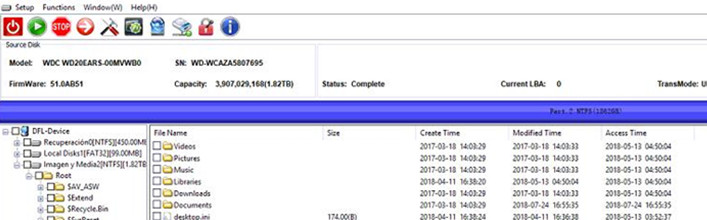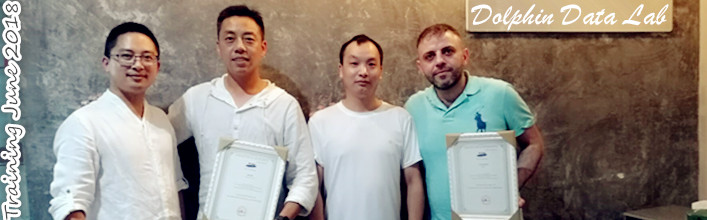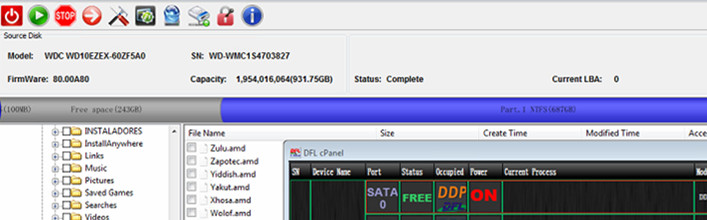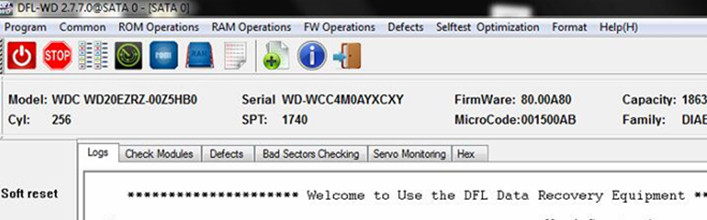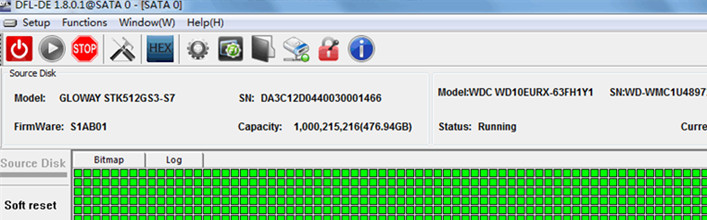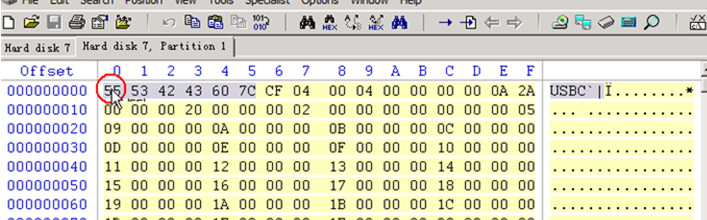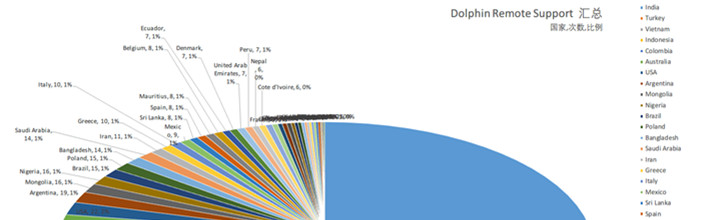In order to make the data recovery training u-disk more helpful to all users, Dolphin engineers have created 25 more new WD HDD firmware repair videos and added them to the data recovery training u-disk.
Here is the list of them:
1, Head map editing in RAM vs ROM for WD drives;
2, How to backup WD hard drive firmware modules, tracks and ROM;
3, How to boot hard drive heads from head 1 when head 0 is damaged;
4, How to Disable Heads Simply and Run WD Auto HDD Repair;
5, How to edit the WD model and SN number after refurbishing WD drives;
6, How to Edit WD HDD ID;
7, How to find out the damaged head from clicking WD drives;
8, How to Fix WD Translator failure When Heads are read only;
9, How to fix WD Busy HDDs caused by Module 36;
10, How to Fix WD Slow Detection Problem When the Heads are Read only;
11, How to Format SA for WD Hard Drives;
12, How to Generate WD ROM For PCB before 1640 for data recovery;
13, How to get the Western Digital hard drive microcode;
14, How to Read and Write WD HDD Tracks and How to Extract Firmware Modules from Tracks;
15, How to read write and find Donor WD HDD ROM;
16, How to Recover WD hard drives full of Bad Sectors;
17, How to refurbish WD hard drives using common firmware;
18, How to refurbish WD hard drives with few bad sectors in simple steps;
19, How-to-repair-WD-hard-drives-offline-with-offline-power-strip;
20, WD HDD Bypass SA Fix Non-accessible SA;
21, WD Head Adaptive Data;
22, WD Standard firmware repair program vs wd auto repair program;
23, WDC WD20EZRZ-00PJMB2-Model and SN Editing-New WD HDD ID Edit;
24, Western Digital Hard Drive Head read and write test.
Dolphin data recovery engineers will create more videos on WD hdd firmware repair and add to data recovery training u-disk.