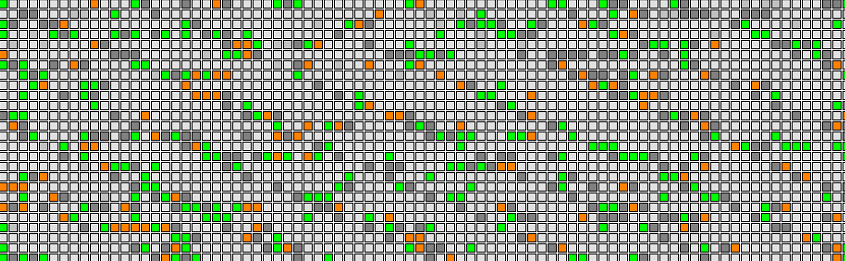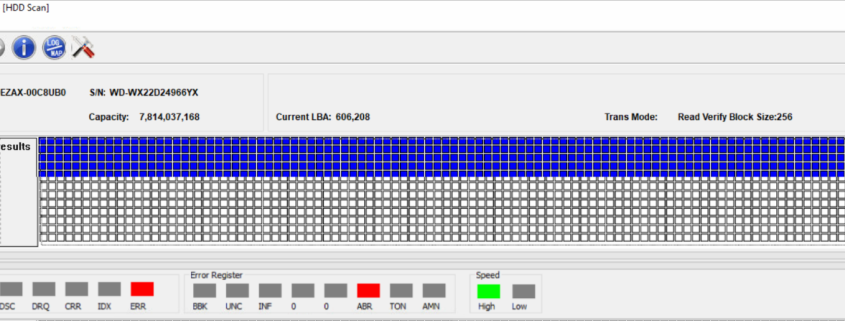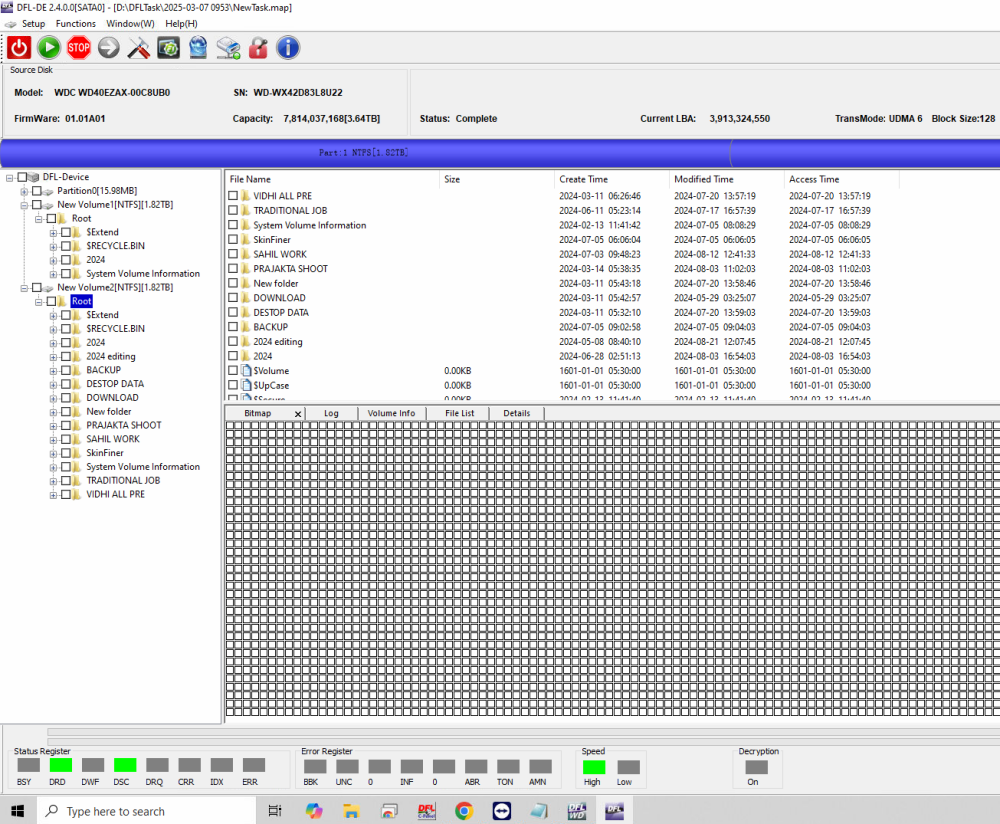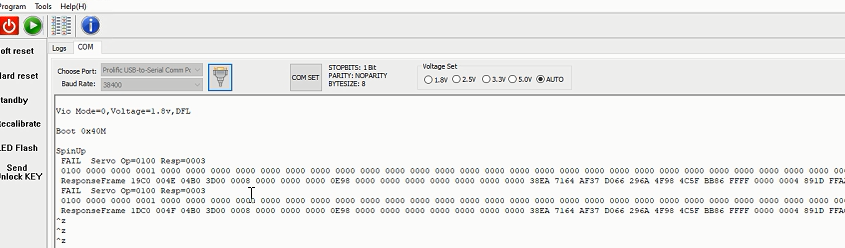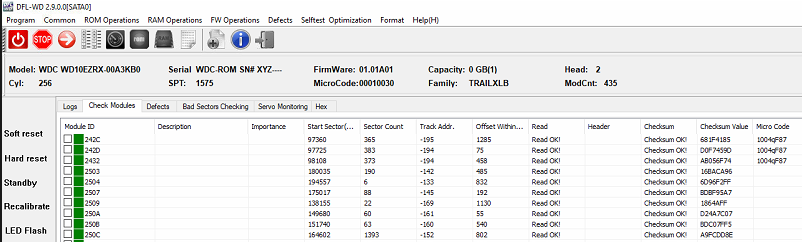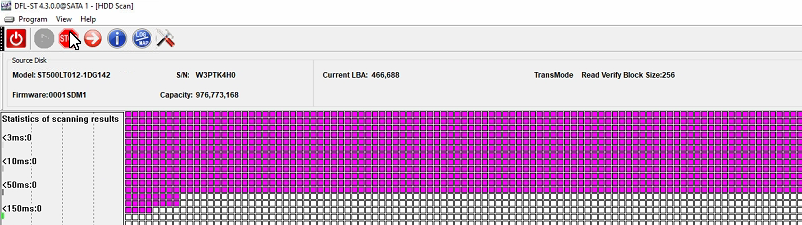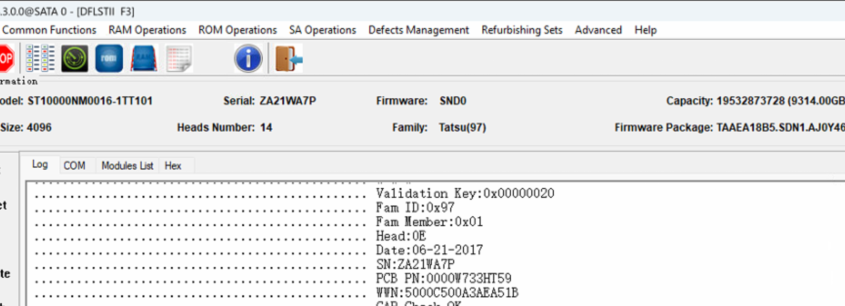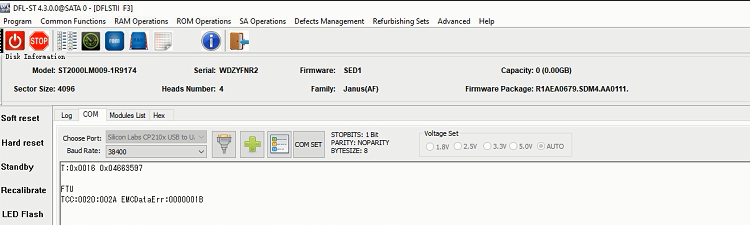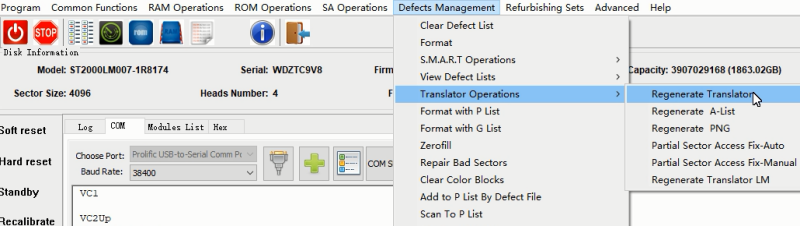“Hello,
I need confirmation about compatible SATA PCB for recovery purposes.
Here are the details of my drive:
Model: Western Digital My Passport Ultra (Metal Edition)
Product Number: WDBEZW0020BBA-0A
Serial Number: WXC1AC6AS94Z
Internal HDD Model: WD20NMVW-59EDZS7
PCB Number: 2060-771961-001 REV (USB native)
The drive powers on and is detected via USB, but it is extremely slow and has bad sectors. I need to convert it to SATA for imaging and diagnostics.
Questions:
Does your Western Digital USB-to-SATA PCB Package include a compatible SATA board for 2060-771961-001?
After installing the SATA PCB, will I need to transfer the ROM chip to access the data?
Because this is a My Passport Ultra Metal Edition, does the hardware encryption remain active after PCB conversion?
If encryption prevents access, is the DFL-URE USB3.0 required to extract or decrypt the data?
Thank you.”
The compatible SATA PCB for this 2060-771961-001 REV is 2060-771960 and it is included in the Western Digital USB-to-SATA PCB Package. The patient may suffer the common slow firmware issue or weak head issue. If it is firmware related bad sector slow issue, it’s easy to fix by DFL WD firmware repair tool. If it is weak head or physical bad sector issue, users can only set up head map and image good heads and good sectors first and then weak heads and sectors.
DFL-URE is able to extract the data at non-encrypted status but not recommended for one single case.