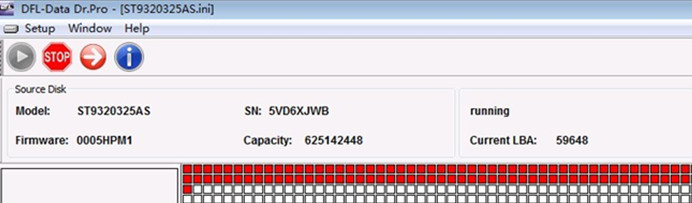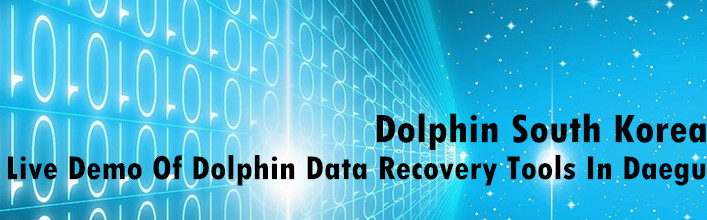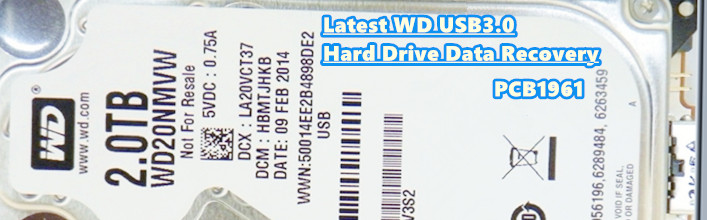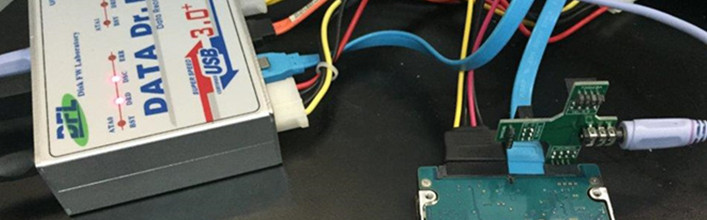One Click To Fix Seagate SIM Error 1009 By DFL-DDP
Dolphin Data Lab is going to release the final version of the new upgrade program for our DFL-DDP USB3.0 data recovery equipment and this willl undoubtedly enhance all users’ data recovery success rate and efficiency.
The following is one live case study from our user in Sweden who has fixed his SIM Error 1009 by only one simple click built in the DFL-DDP common firmware repair module.
Terminal messages are as below:
Rst 0x10M
RW: Disc Ctlr Initialization Completed.
(P) SATA Reset
SIM Error 1009
RW Error 00000080
RAW ON for high temp Temp©=0046
Rst 0x10M
RW: Disc Ctlr Initialization Completed.
(P) SATA Reset
SIM Error 1009
RW Error 00000080
RAW ON for high temp Temp©=0046
Original Feedback from user of Sweden on How he fixed the Sim 1009 by simple click
“Thank you Stanley for excellent QUICK support that i needed in this case.
I recevied the new upgraded DDP (still beta version) and it had lots of many useful new features and of course the one i needed.
F3 SIM ERROR 1009 fix (one click button) !!
I powered the drive up “Seagate freeplay 1TB”. Got in into F3 T>
Then clicked the button “Sim 1009 FIX”.
After 30 seconds i got message “succesful repair”. Closed com port.
Power off/on and then i got 100% access to drive!! Right now i am recovering the files.
Another happy customer..
Thx Stanley for quick support and great work!!!
/eazycut”
All existing users will get free software upgrade on this new version of DFL-DDP USB3.0 data recovery equipment. Any question is welcome to sales@dolphindatalab.com.