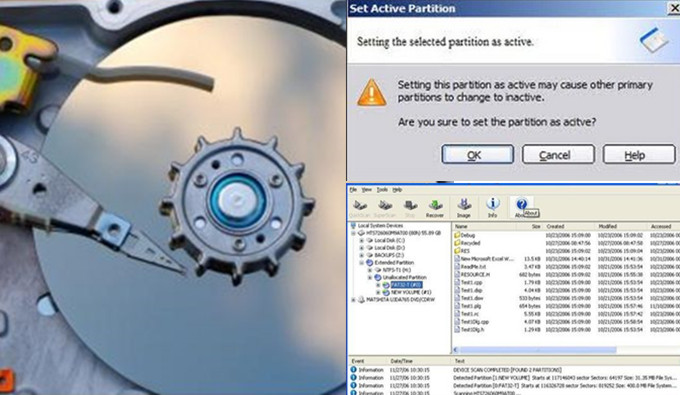Active Partitions – Also called the boot partition where operating system’s boot files are stored and installed. Usually in Windows, active partition is considered as Disk C where as in Linux, it depends on the operating system’s specific system.
Learn More About Active Partition
Only a primary partition can be given the attribute of “active”; i.e., you cannot make a logical drive in an extended partition the “active” partition drive. The MBR (master boot record) only knows how to read the partition table. It doesn’t know how to interrogate logical drives within an extended partition.
* BIOS loads MBR from first physical hard drive.
* MBR reads partition table on the same hard drive as the MBR.
* MBR looks for a primary partition marked as active. If no primary partition is marked active, boot stops with error.
* MBR loads the boot sector from the active primary partition.
* Boot sector (program) loads the rest of the OS starter files (the program in the boot sector may itself be an OS starter file). This is when the OS starts to load.