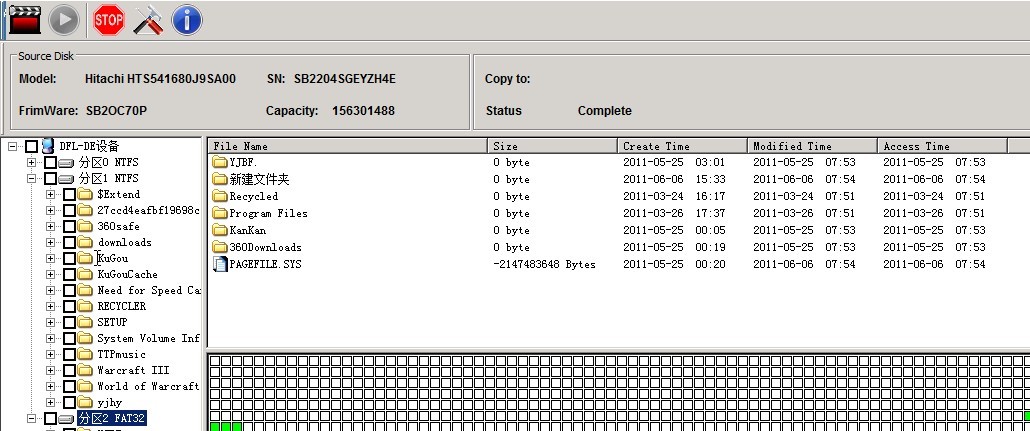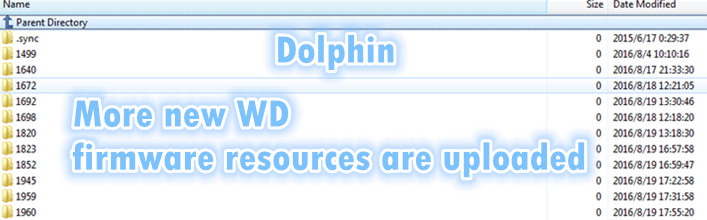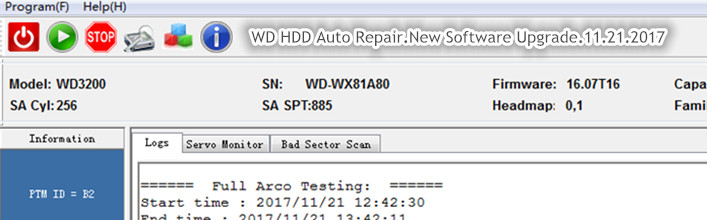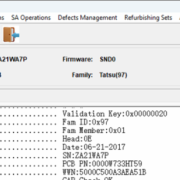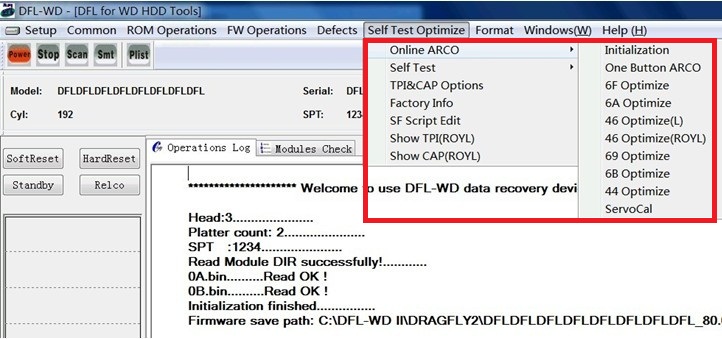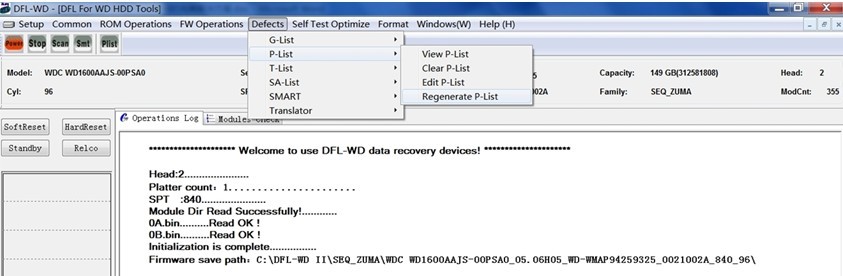DFL-DE Data Recovery Tool Automatic HDD Repair Function List
DFL-DE data recovery tool is not only one powerful disk imaging tool and data recovery equipment supporting all hdd brands, but one helpful data recovery tool with automatic hdd repair solutions to Seagate, Western Digital and Samsung hard drives.
The following is mainly to introduce the automatic hdd repair function list DFL-DE data recovery tool can help to fix:
Automatic Seagate HDD Repair Solutions
.12 CC31 CC32 Busy Repair
This function helps when the M and N commands fail to repair busy problem of Seagate Barracuda 7200.12 HDDs with CC31 or CC32 firmware version.
.11 & .12 Cap=0 & Busy Repair
This function is for both Seagate Barracuda 7200.11 and 7200.12 hdds with problems of CAP=0 or \’Always Busy’. The data area of these kind of hdds cannot be read at all.
.11 & .12 LED:000000CC Repair
HDD LOCKED(LED:000000CC)is another quite common hdd failure of both Seagate Barracuda 7200.11 and 7200.12 hdds. Both SA area and data area of HDDs with this error cannot be read normally and the hdds lose response at this time.
.12 (DOS)Read Unrecoverable Error Repair
This function helps to fix(DOS)read unrecoverable error which usually occur in Seagate Barracuda 7200.12 HDDs. When the program is trying to read the sectors of data area, it may lose response. After this automatic fix, the hdd data area can be accessed normally.
.12 Busy Repair
For some Seagate Barracuda 7200.12 HDDs, they become ready after power on but later keep busy. The ATA interface loses response and during the PC booting up, the system gets stuck in the bios checking.
.12 Sector Access Interruption Repair
For Seagate Barracuda 7200.12 hard disk drive, It has one very common hdd failure-the sectors are accessed to a certain LBA and then the remained sectors cannot be read. Many hdd repair tools cannot repair this one at all or cannot repair it properly.
This hdd failure is usually caused by a failure to fix another common hdd problem of Seagate 7200.12-Cap=0 or Busy problem.
To fix the \’Cap=0 or busy’ problem, it is necessary to use \’M’ command to regenerate the translator. However, when there’s damage in the defects list-G or P-list, the regenerated G-list translator or P-list translator will not work normally and doesn’t match the original zone allocation tables. At this time, the initial sectors of HDD suffering this kind of failure can be accessed but the remained sectors fail to be accessed.
Western Digital Repair
NHPA
When the LBA of a drive has been reduced by the HPA command it is possible to
restore the original LBA to the HDD.
*Note: if the HPA has not been reduced this function will not work to restore the drives LBA;
Decryption
This function is to decrypt the ROYL HDDs whose data area and SA area cannot be accessed at all. It supports the new WD HDD with PCB 1640, 1672, 1698, etc.
Fix Slow Initialization
This function is to fix the WD ROYL common hdd failures with the following symptoms:
Slow initialization, slow detection, slow to be ready. After the hdd is repaired with this function, the hdd can be then initialized and detected normally and get ready.
Head Map Editing
This function is to redefine the primary head to load the FW so that the HDD can be initialized correctly and detected normally to access to SA and data area.
Users can easily edit the head map with this great feature which is actually to edit the head map in RAM.
As for WD hdd, the FW is stored in Head 0 or Head 1, if the firmware in these two heads are good and usually the hdd can be detected except physical head damage which requires head replacement. Otherwise, users can use selective head image if other heads are unstable or partially damaged or degraded.
Samsung Repair
Samsung HDD Spins Up and Down
When the A-list of Samsung hard drive is damaged, the SA area cannot be accessed. Many Samsung hard drives have this as one common problem. They spin up and then spin down due to the A-list failure.
With DFL-DE data recovery tool, this common hdd failure can be repaired automatically and easily. After repairing and the hdd will be ready for imaging or direct data recovery.