ST2000LM007-1R8174 HDD Repair and Data Recovery Steps for Indonesia Users
This case study is the first case Dolphin engineer fixed for one DFL user from Indonesia after Dolphin Spring Festival in 2022. The com terminal reports LBA read error and also update mask error.
Model : ST2000LM007-1R8174
Serial : ZDZ1QL3W
Frimware : SBK2
Capacity : 3907029168 (1863.02GB)
Sector size : 4096
Heads number : 4
Failure symptoms:
Keeps turning off while trying to recover it, while it’s able to stay on during idle or not doing any recovery of some sort, regardless of what recovery method that I’m using, file extraction and/or imaging won’t work, turning off
F3 T>^l
CheopsLiteM.1.0.SATA.Rosewood.Mule.Servo376.Rap30.AP1.4K + SMR
Product FamilyId: A5, MemberId: 01
HDA SN: ZDZ1QL3W, RPM: 5456, Wedges: 178, Heads: 4, OrigHeads: 4, Lbas: 00001D5754FF, PreampType: C2 12
Bits/Symbol: C, Symbols/UserSector: 0, Symbols/SystemSector: 0
PCBA SN: 0000C822ALZN, Controller: CHEOPSLITEM_1_0_SATA(1310), Channel: Unknown, PowerAsic: KONA Rev A042, BufferBytes: 8000000
SF ID: EF 14, SF Part Size: 400, Flash Used: 400
Package Version: RT0898.SDM2.CC4679.SBK2 , Package P/N: 100824251, Package Global ID: 00211320,
Package Build Date: 07/28/2017, Package Build Time: 00:39:21, Package CFW Version: RT08.SDM2.01279216.00211320,
Package SFW1 Version: 89A1, Package SFW2 Version: —-, Package SFW3 Version: —-, Package SFW4 Version: —-
Controller FW Rev: 07280039, CustomerRel: SBK2, Changelist: 01279216, ProdType: RT08.SDM2, Date: 07/28/2017, Time: 003921, UserId: 00211320
Servo FW Rev: 89A1
TCG IV Version: 30.05
Package BPN: 7
RAP FW Implementation Key: 1E, Format Rev: 0208, Contents Rev: 53 05 01 00
Active BFW Container: 0
4K Sys Area: 1
Features:
– Quadradic Equation AFH enabled
– VBAR with adjustable zone boundaries enabled
– Volume Based Sparing enabled
– IOEDC enabled
– IOECC enabled
– DERP Read Retries enabled v. 5.0.03.0000000000000003
– LTTC-UDR2 disabled
– SuperParity 4.1 enabled OTF OC enabled
TotalSuperBlks TotalValidSuperBlks
00183225 00183222
– UMP Zone Group 0004 to 0005
TotalSuperBlks ValidSuperBlks
000045E0 000045E0
– Humidity Sensor disabled
– Media Cache Partition enabled
– Media Cache enabled
– Background Reli Activity Critical Event Logging disabled
– Low Current Spin Up Feature enabled
– Torn Write Protection enabled
– Zone Remap enabled
[PLBA:00000000 Len:018DC152 Offset:1B892754]
[PLBA:018DC152 Len:1B892754 Offset:FE723EAE]
[PLBA:1D16E8A6 Len:00406C59 Offset:00000000]
[PLBA:1D5754FF Len:00000001 Offset:00000000]
– AGB enabled
– SubRelease:0
– Critical Event Log v. 1
– Live Sensor enabled
– FAFH 36.1 enabled (collect)
– EWP:0
Steps to repair and recover the lost data:
1, Firmware unlock;
2, Backup important SYS files;
3, Clear Glist and smart;
4, Regenerate translator;
5, Write back original NG and regenerate translator because partial issue was generated after the first-time translator regeneration;
6, Initialize by ID, clear media cache;
7, Open DFL-DDP data recovery program, users can see all the lost data directly, users can select which data to be recovered and saved.
HDD Repair tools and Data Recovery hardware tools used:
DFL-SRP USB3.0 Seagate HDD Repair Tool
DFL-SRP USB3.0 DDP data recovery tool
Any question is welcome to sales@dolphindatalab.com or add Dolphin Skype ID: dolphin.data.lab

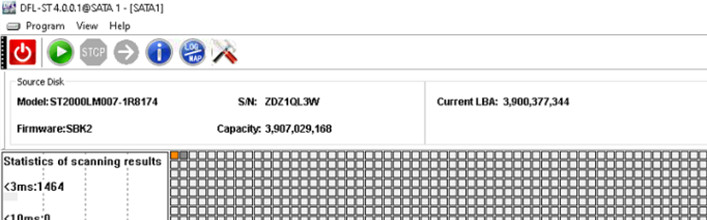
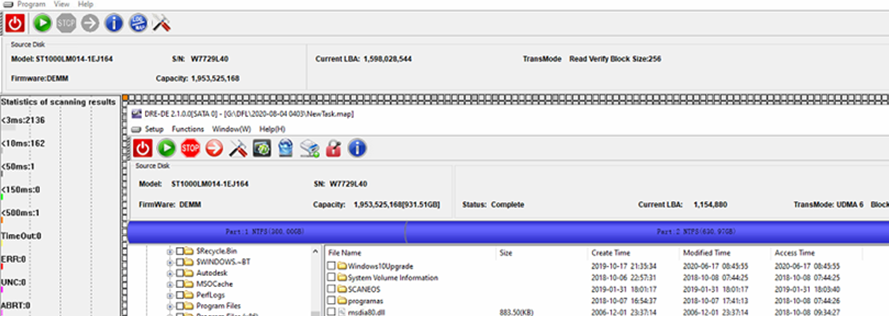
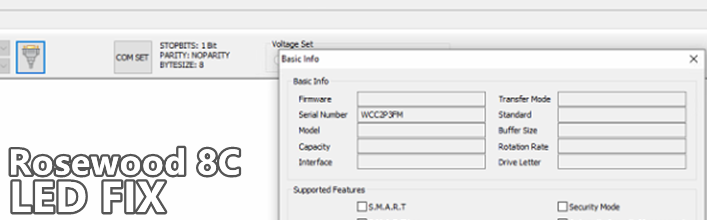
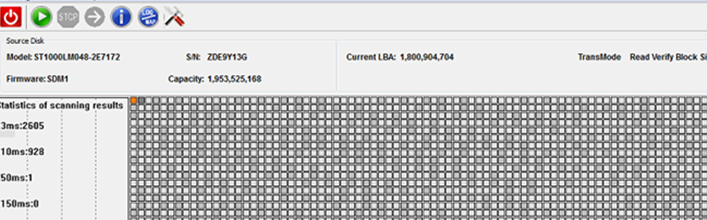
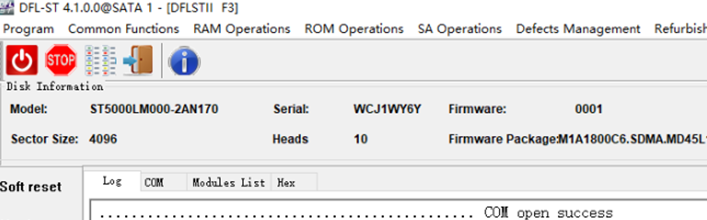
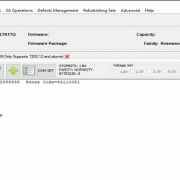

Leave a Reply
Want to join the discussion?Feel free to contribute!